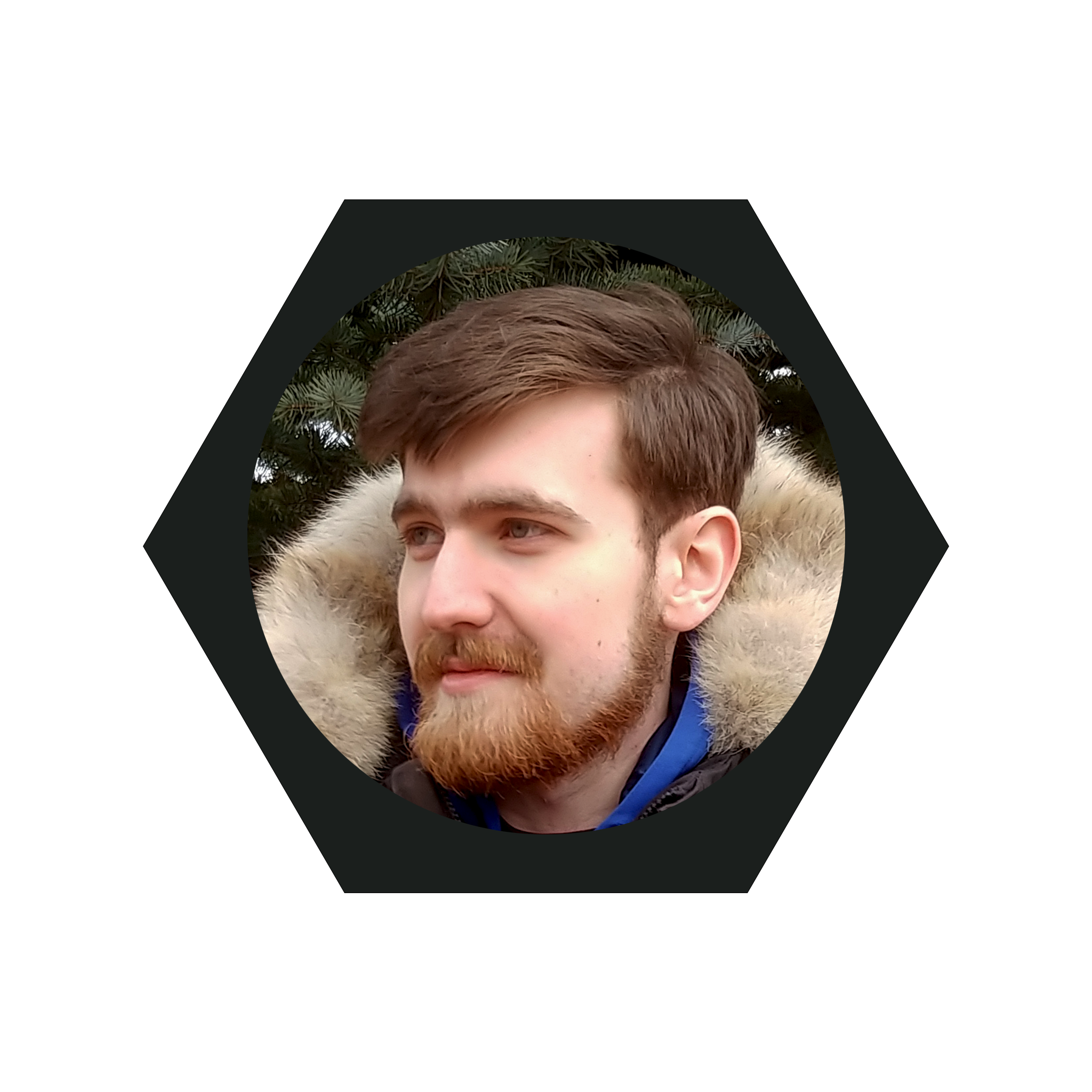Megabuilding is a capture-the-flag, level design project, made in the Unreal Engine for Fortnite (UEFN) that derives from Unreal Engine 5.
Made for a level design assignment in year 3 of the Honours of Bachelor of Game Design program at Sheridan College.
The main goals for the assignment were to create a level/map for a specific game, utilize a level editor, and establish a production pipeline for the creation, evaluation, and iteration inside that specific game environment.
______________________________________
- Project Information -
Playable in Fortnite using: 1863-9107-2066 or Search “Megabuilding Capture The Flag” and look for the image on the right.
Game and Level Design Project.
Individual Assignment.
Approximate 4 Month Development Time (With my other courses in between, this took about 40 hours of work in the editor).
2023.
See a final showcase of the level below
______________________________________________
- The Functional Playable -
The first goal of the assignment was to choose an editor and get it working with what we wanted to do. For this, I decided to work in the recently released UEFN editor to get more experience in Unreal Engine 5. I knew I wanted to make a capture-the-flag multiplayer map, loosely inspired by a lot of older Halo games' capture-the-flag maps.
Luckily, a lot of the setup needed for a capture of the flag mode was included in the documentation for UEFN (see linked button below), with some changes to the flag logic to more closely match Halo. I also opted to not use their player classes for my setup because I was already planning on using the weapon pickups. To make it easier on myself when making the level, I decided that players would not be able to place or destroy any walls or floors. Eventually, I was able to get a map with all the features I required.
The functional playable features: player Spawns, basic game mode settings with a 15-minute game Timer, Flag Logic and capturing, Player starting weapons and equipment, vehicle spawns, and unbreakable objects.
Unedited Video Submission That Describes The Features of My Functional Playable.
- Case Study -
The next measure was to put together a small case study about a level related to what we were creating for the assignment. For this, I chose the Halo 3 multiplayer map Valhalla, since I wanted my map to have a similar feel and strategy in my level to a capture-the-flag map from Halo, which I hadn't seen created before in Fortnite.
Below you can see some aspects of Valhalla I analyzed and what I was hoping to learn from and include in my map. These included having key points that identify a location and are easy to know, just seeing an image of the area can allow a player to know exactly where that might be. The best examples I found were the crashed Pelican and the bases, with one base being backed by a cliff and waterfall while the other is backed by a lake and beachhead.
Another main characteristic was having multiple lanes of play, specifically with a simple 3 lane design. The twist is the side lanes have a lot of cover and seclusion to be more hidden from the main action and chaos that the centre lane of the map brings.
Last but not least, the final feature I took away from the case study was having specific locations that allow for gameplay moments. Like the affordances the ramp in the middle of the map offers, or sight line block to the weapon spawns. Areas such as the ramp just scream, “Floor it and drive off me.” to players. I planned on creating a map with vehicles, like Halo, as well so it was definitely something I wanted to include.
- First Drafts -
The first draft of the level started as the piece of paper depicted below. I decided I wanted to create something in an urban environment, with a huge central building, and a road that loops around the whole map. Additionally, with some back alleys and side streets along the edges to create those three lanes of play.
Then I made a flow diagram to show the connections between all the different areas I wanted. Shown below.
And eventually, combining my very rough paper sketch, and the flow diagram. I created a basic map with the key areas and how many floors each area might have, marked with a “#F”. This evolved and was updated as changes were made to the map in the editor to match in my LDD.
- GreyBoxing -
Greyboxing went fairly smoothly, I copied the level file, so I didn't have to set up the game mode again, and got to work following the top-down maps I had made. UEFN has a robust set of greybox assets, which are just standard walls and floors without any of Fortnite's textures. The only thing I found that was missing were diagonal floor pieces, but that wasn't a problem. I decided to just put textures on the floor, so I could get a feel for the size and layout of the road that looped around the map. This was easy enough to do since UEFN has every asset used in Fortnite, and they all snap to a seamless grid in Unreal Engine.
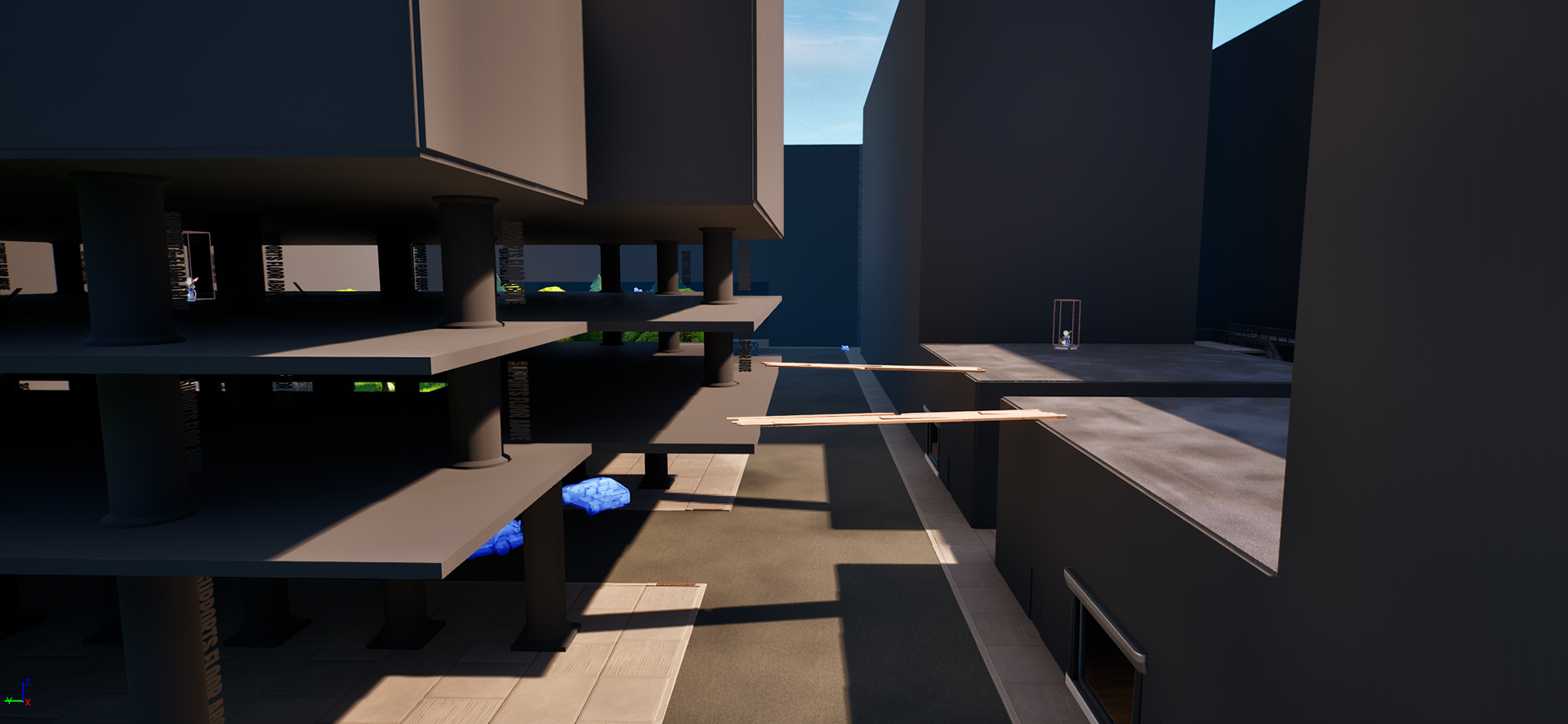

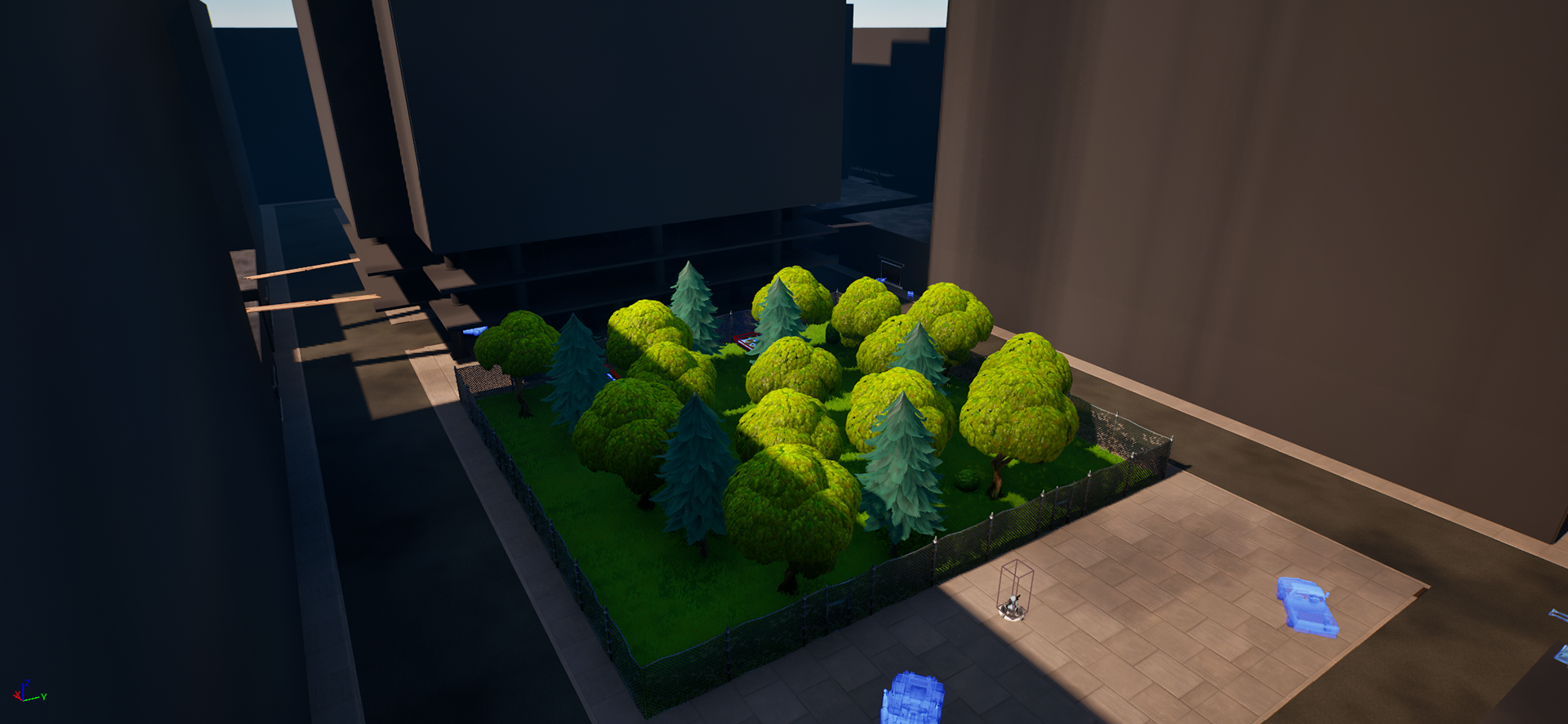


Just from exploring the assets provided in UEFN, I also made the parks on either side of the map. I felt this was needed at this stage because they acted as a sight blocker for the building and the team bases. There were also not any tree or fence greybox assets, so the actual objects were just used since they were available. See the video below for a walkthrough of the level.
Unedited video flying through and exploring the greybox. Apologize for the somewhat choppy video.
- Feedback and Iteration -
Afterwards, I did a first pass on art, putting in a lot of the final textures on walls and any textured flooring. Still without any props and small details. I used an existing prefab building from Fortnite to theme everything and grab textures for a lot of side streets, the buildings in between the sides and the centre, and the bases.
We then did a first round of playtest just to get some early feedback while we can still make big changes. This was not an actual multiplayer match since I had yet to get it publicly uploaded, just exploring around.
The biggest feedback I got was the entrance to the side streets was too far back and not visible to players. Just observing my peers explore the level, nobody looked at the entrances on the left and right of each base, so they didn't go that way. Those who did eventually find the side streets said that it felt really long. So, I moved up the entrance to the side streets to be more visible, which also shortened the total length anyway and solved both problems.
Other feedback included the addition of more long-range weapons and sniper rifles in the centre building. And the addition of billboard to accentuate areas of the map and draw players eyes to key areas, like the side street entrances, and central structure.
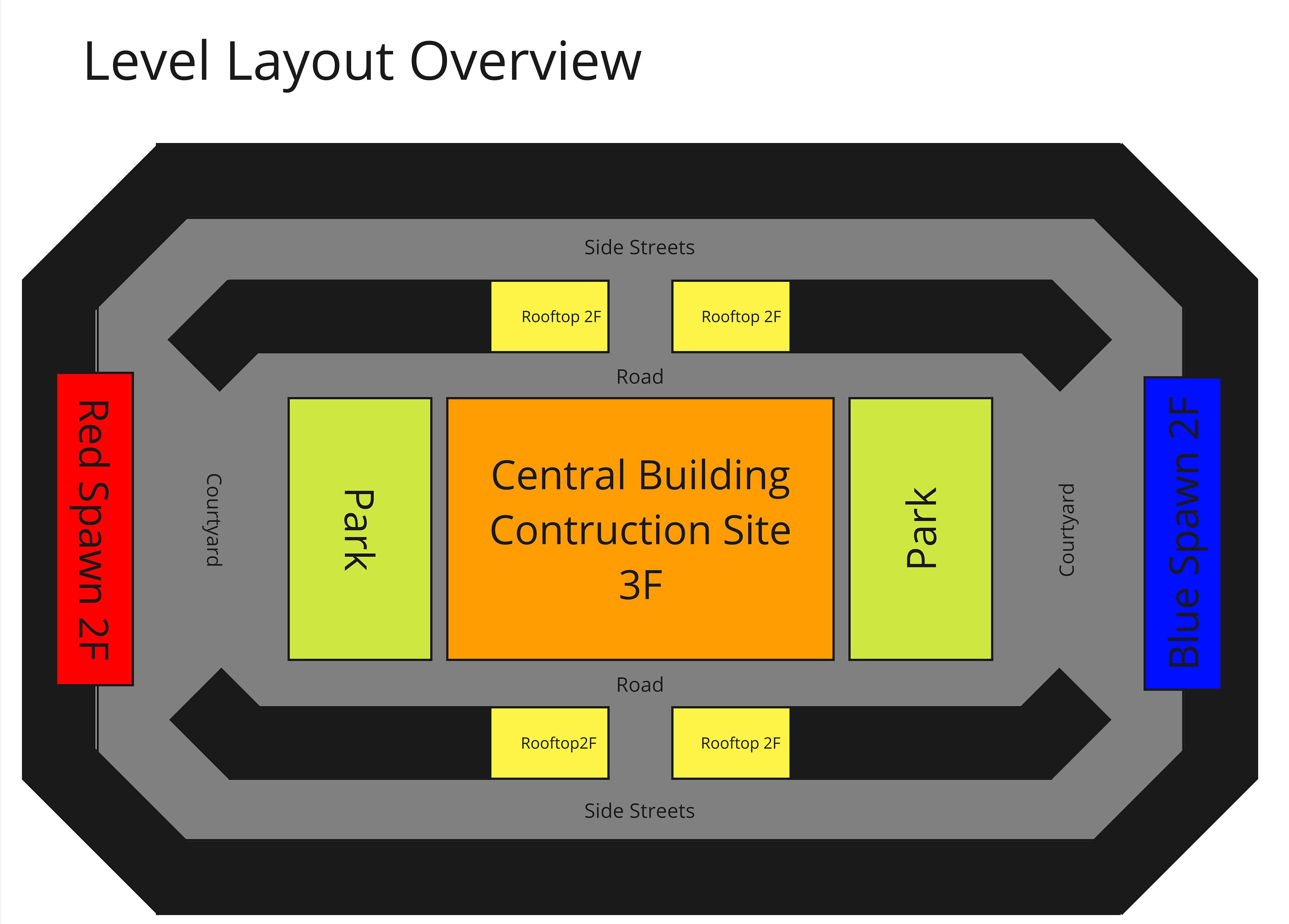
Before changes and greybox.
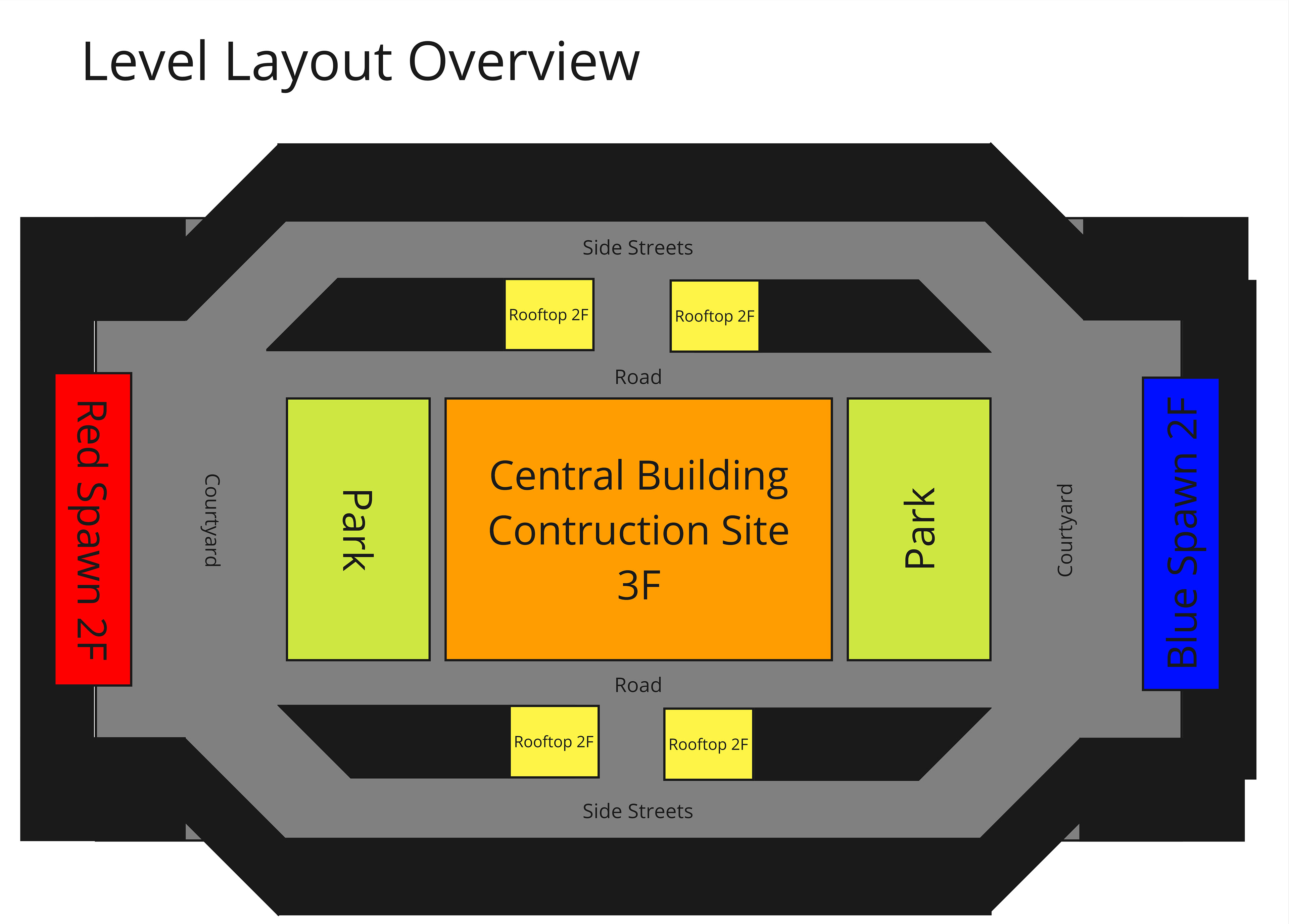
After Changes with the entrances to side streets moved up.
After these changes, another art pass, this time adding some colours and more dynamic lighting assets to clearly paint a “Red” and “Blue” side using lighting.
Then we had focus testing. Before that, though, I did a quick prop pass just in places where the props were acting as cover for players, and I planned on having a multiplayer match this time to get the most organic feedback possible.
This time the testing was with more emphasis on very specific possible issues. The main things I was looking for were any problems with how the map felt, and if there was anything the player felt was impeding or working against them. And if there was something the player wanted to do, but couldn't.
The main points of feedback were the three turrets on the bases were very oppressive to enemy players, but weren't effective against the vehicles. This was the exact opposite of what I hoped the turrets would be used for. So I reduced the smaller turrets on the left and right side to a single centre turret, instead of the cannon in the middle. I found that the big turret was an issue, with the camera going under the wall behind it anyway and not having enough depression on its pitch to be effective for vehicles.
However, the main issue with vehicles wasn't so much the turrets not being effective against them, they were just too prevalent and allowed for a rapid flag capture if the enemy team was quick. So I moved a lot of the vehicles away from the bases to promote players being on foot.
This was also accompanied by another change to the main bases. The large turret in the centre offered a quick way to launch the player towards an area they wanted to go, up to about the middle of the map. This was something that was well-liked and allowed for a quick way to get players back into the action. So two player launchers were put in place on each base to supplement this.
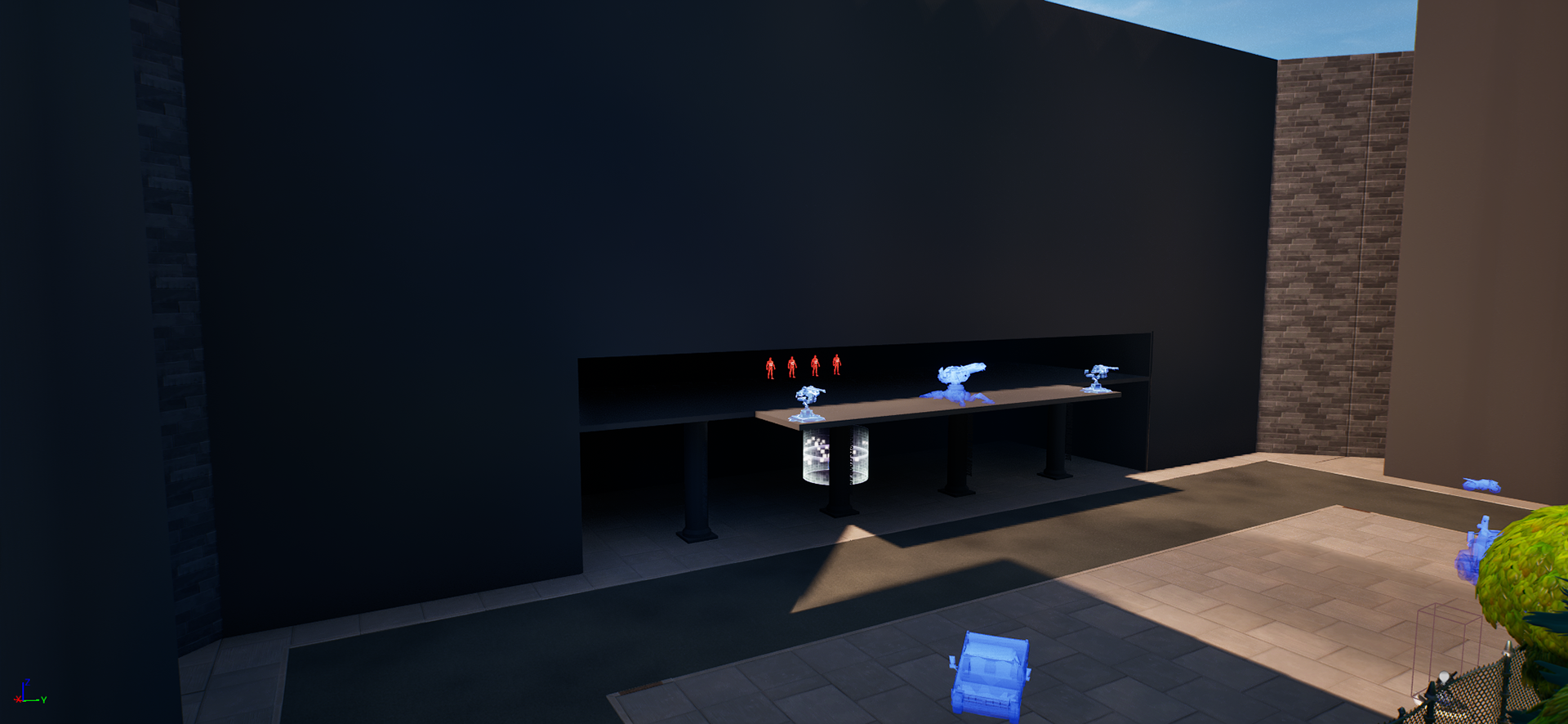
Original Base layout with three turrets and vehicles from greybox
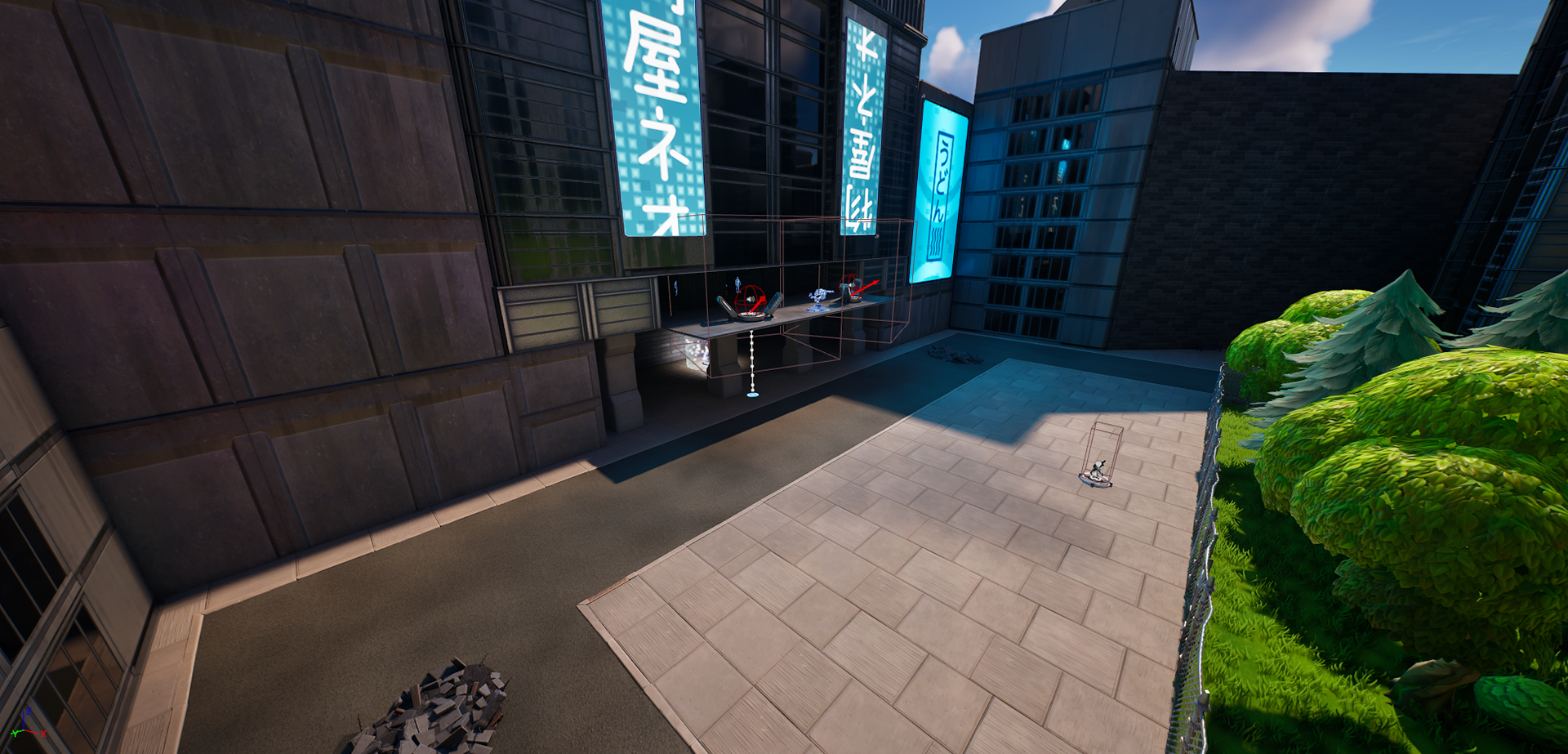
After iteration in final level. With two player launchers, reduced vehicles, and a single centre turret.
Other changes include adding more cover to the spawn area and holes in the base to drop into the flag area. Some changes to timers on weapon pads were adjusted as players mentioned they had to wait around a weapon pad a lot for what was not intended to be a power weapon. With those being a rocket launcher and snipers in the central structure. I also added easier access to roofs on the side street buildings due to it not being entirely clear that you can climb on the awnings.

Side street building before changes.

Side street building with more roof access on either side.

Timers for Power weapons before changes.

Timers for Power weapons after changes.

Timers for normal weapons before changes.
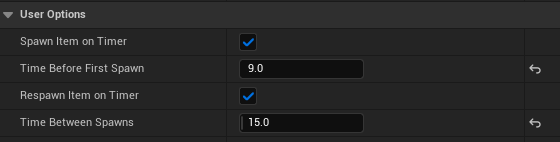
Timers for normal weapons after changes.
- Additional Custom Assets -
Some final changes and additions were just some custom assets made alongside the level to fill in where I couldn't quite find the right props for what I wanted. These were done as a part of another course related to advanced art topics in games. I decided to use it as a good way to practice some hard surface 3D modelling and make some props for my level design assignment. I also created some wall decals for further readability of the level. I found it would be a good skill to at least have some ability to make basic assets for specific circumstances inside my levels.
Images below are those assets. Modelled using Maya, Textured in Substance Painter, and using Adobe Photoshop for the decals.
(click to enlarge)

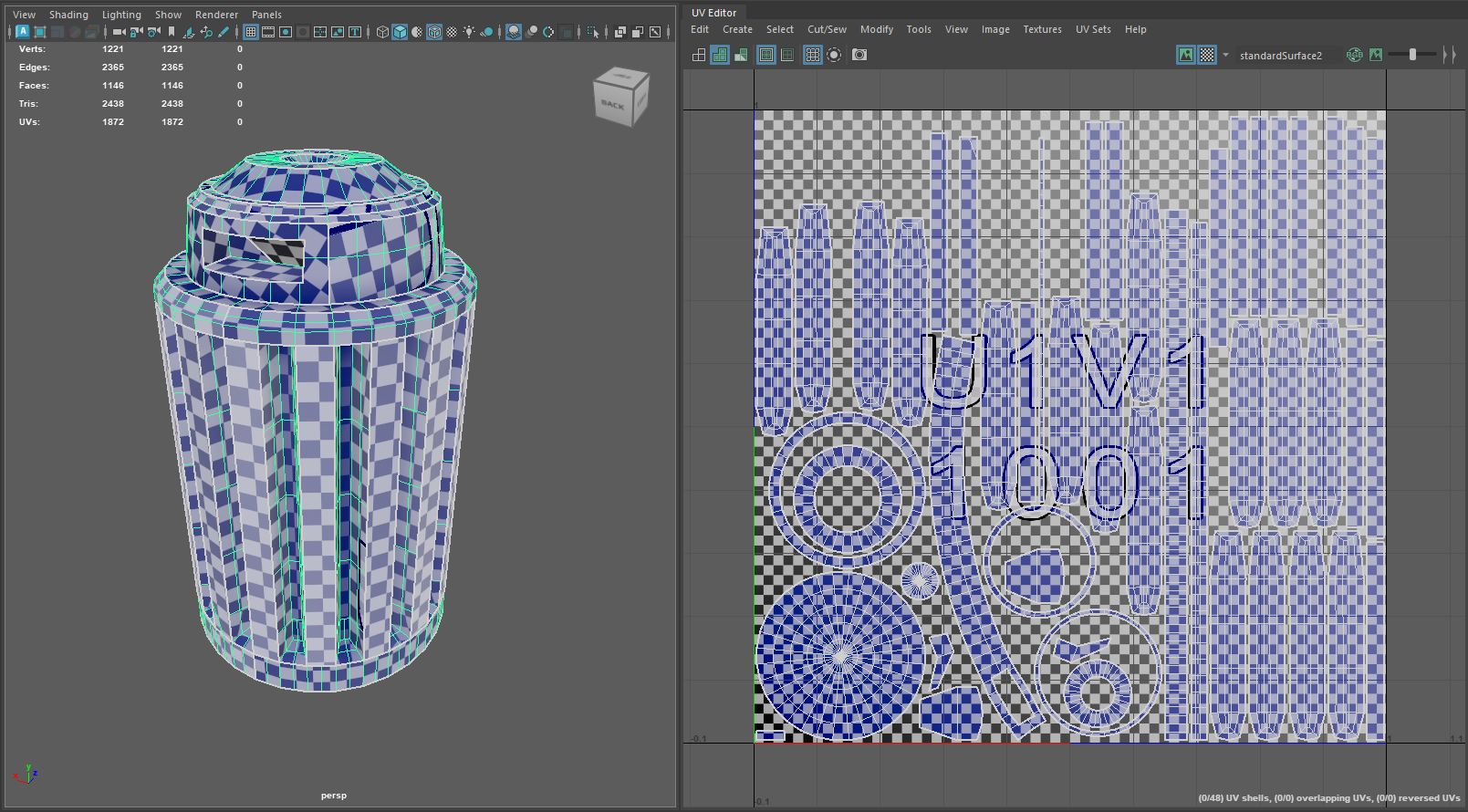
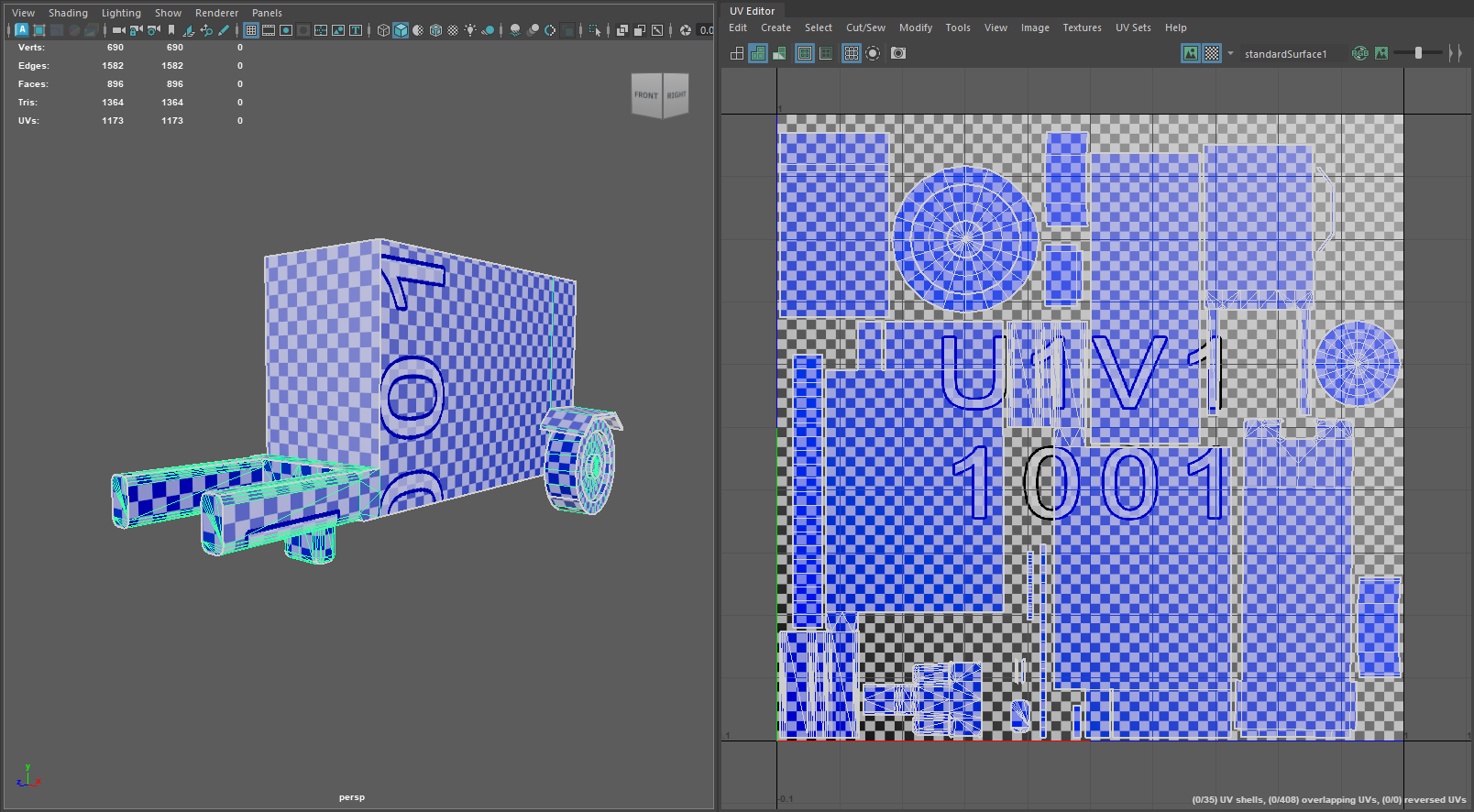
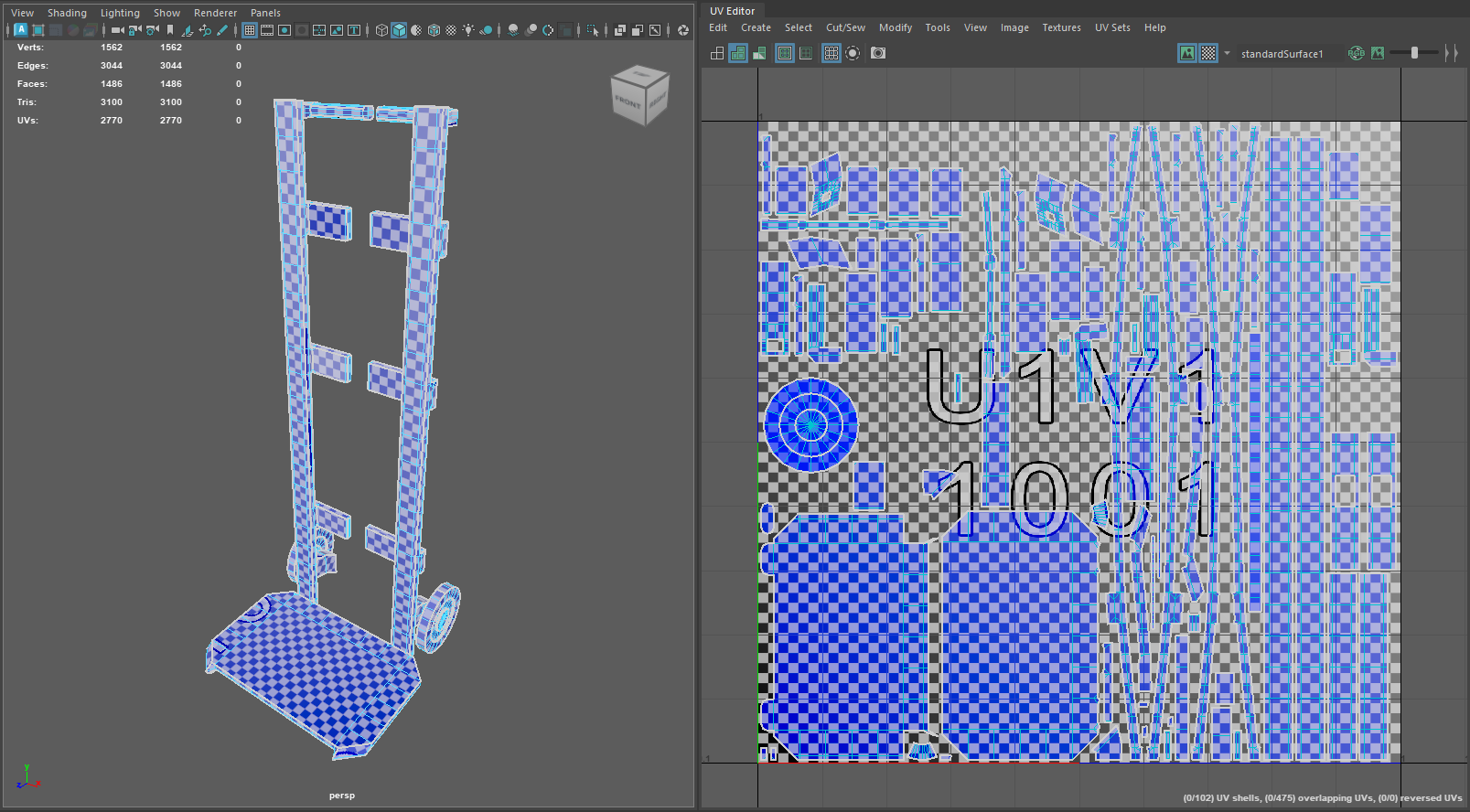
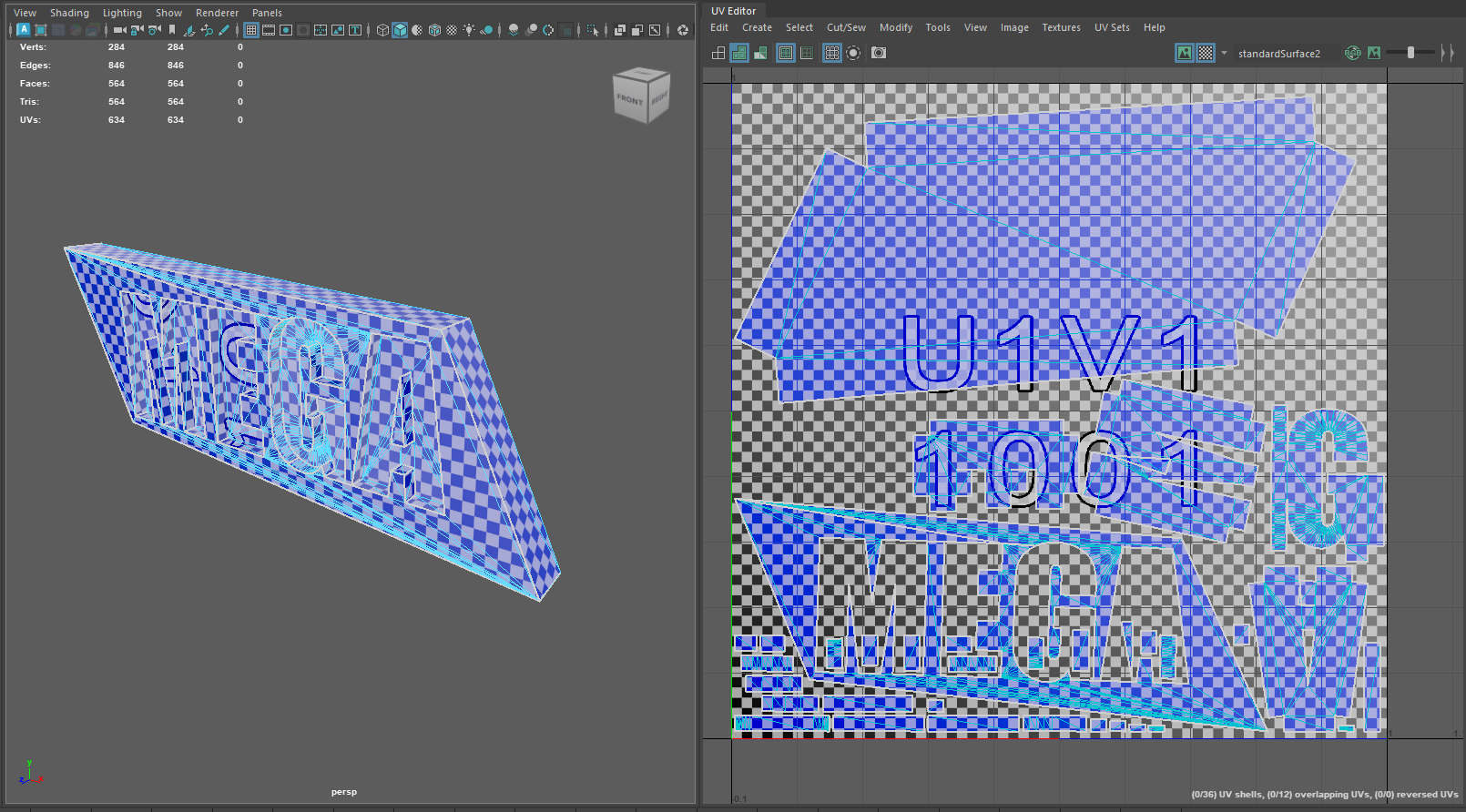
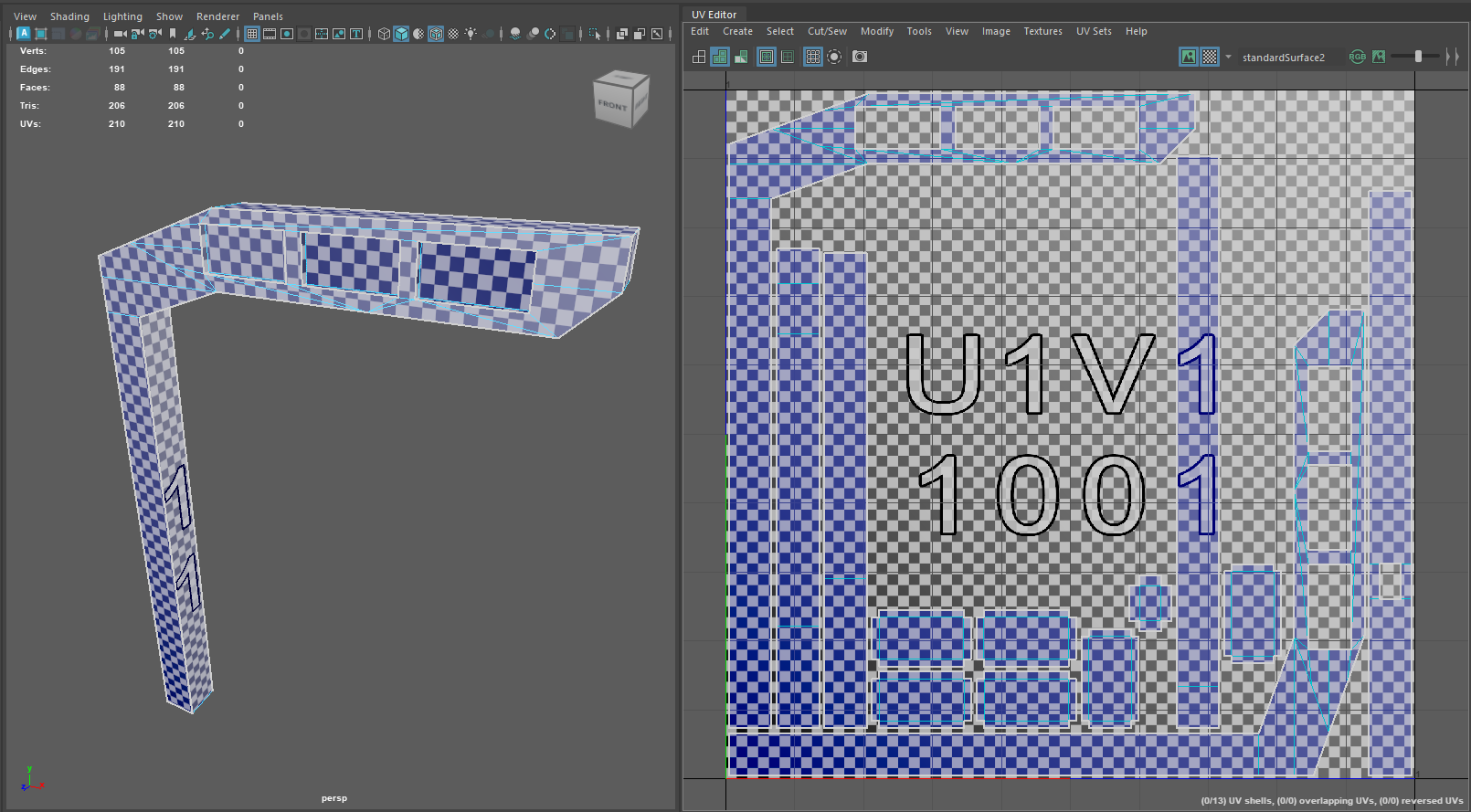
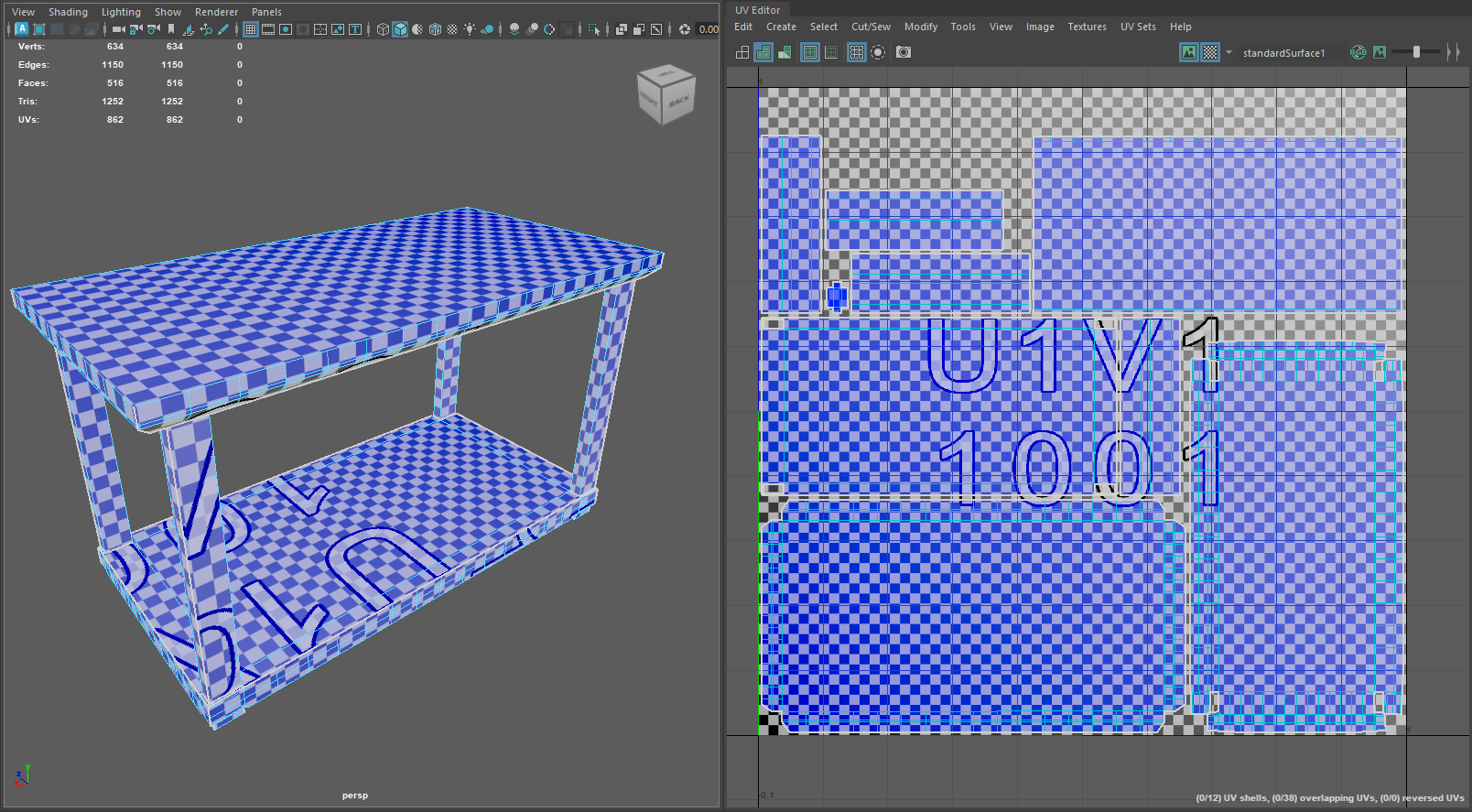


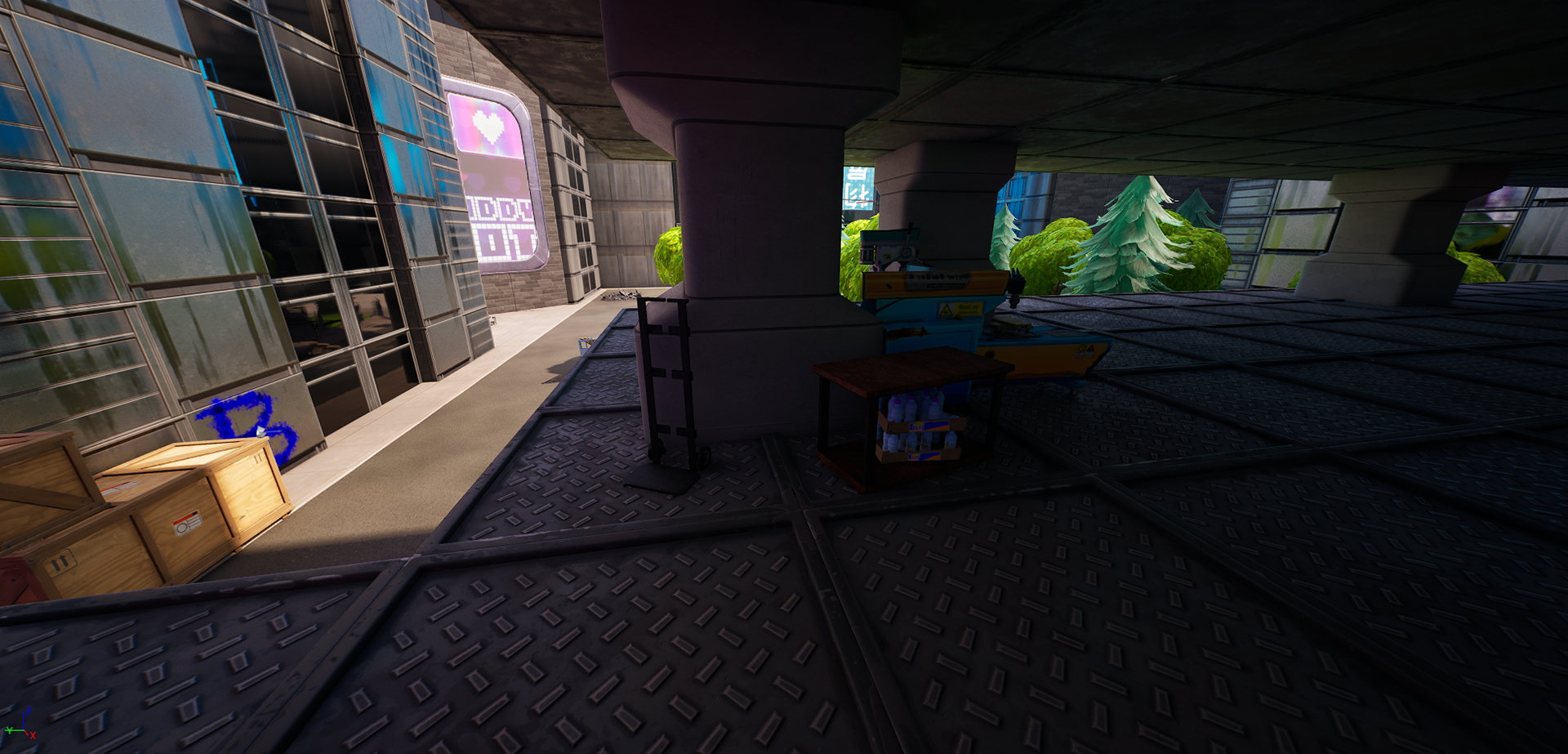



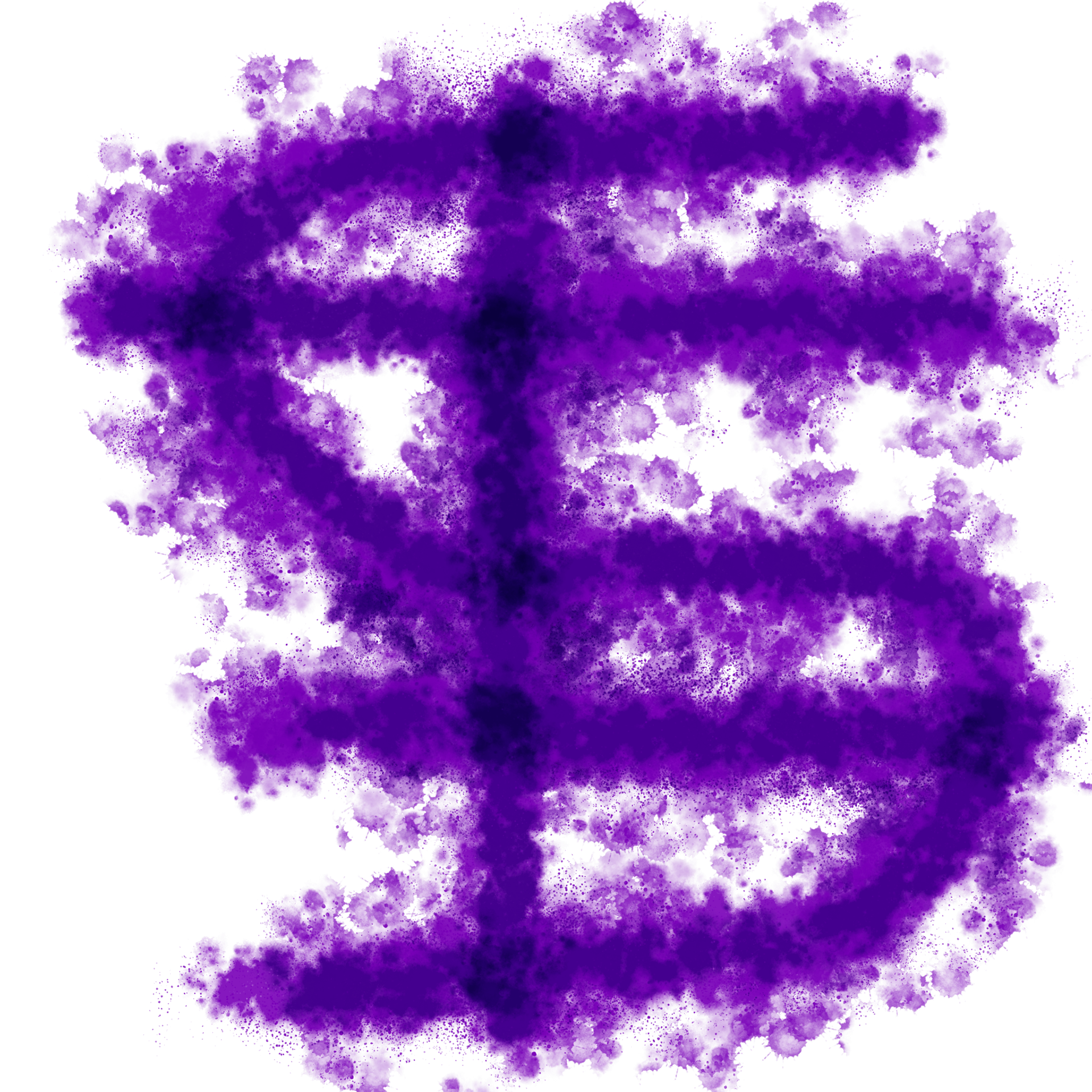
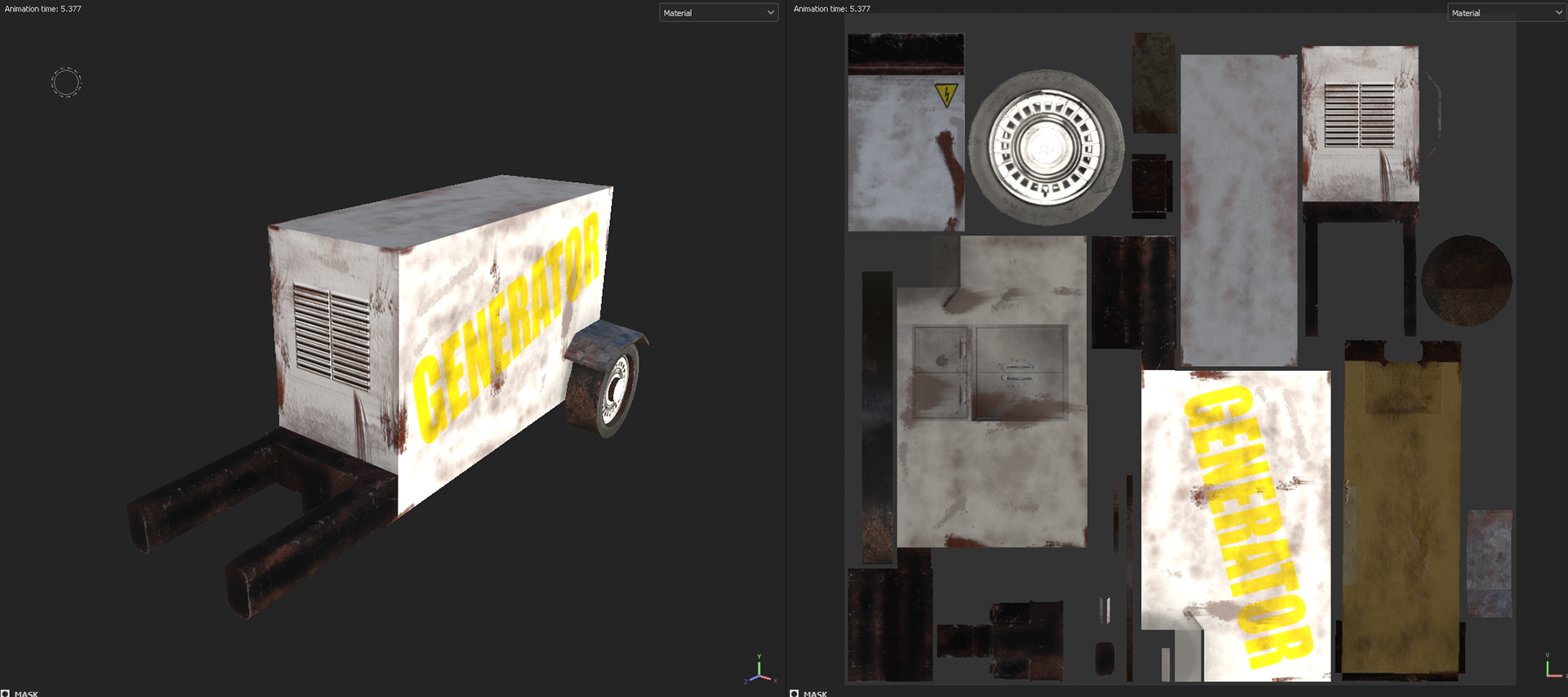
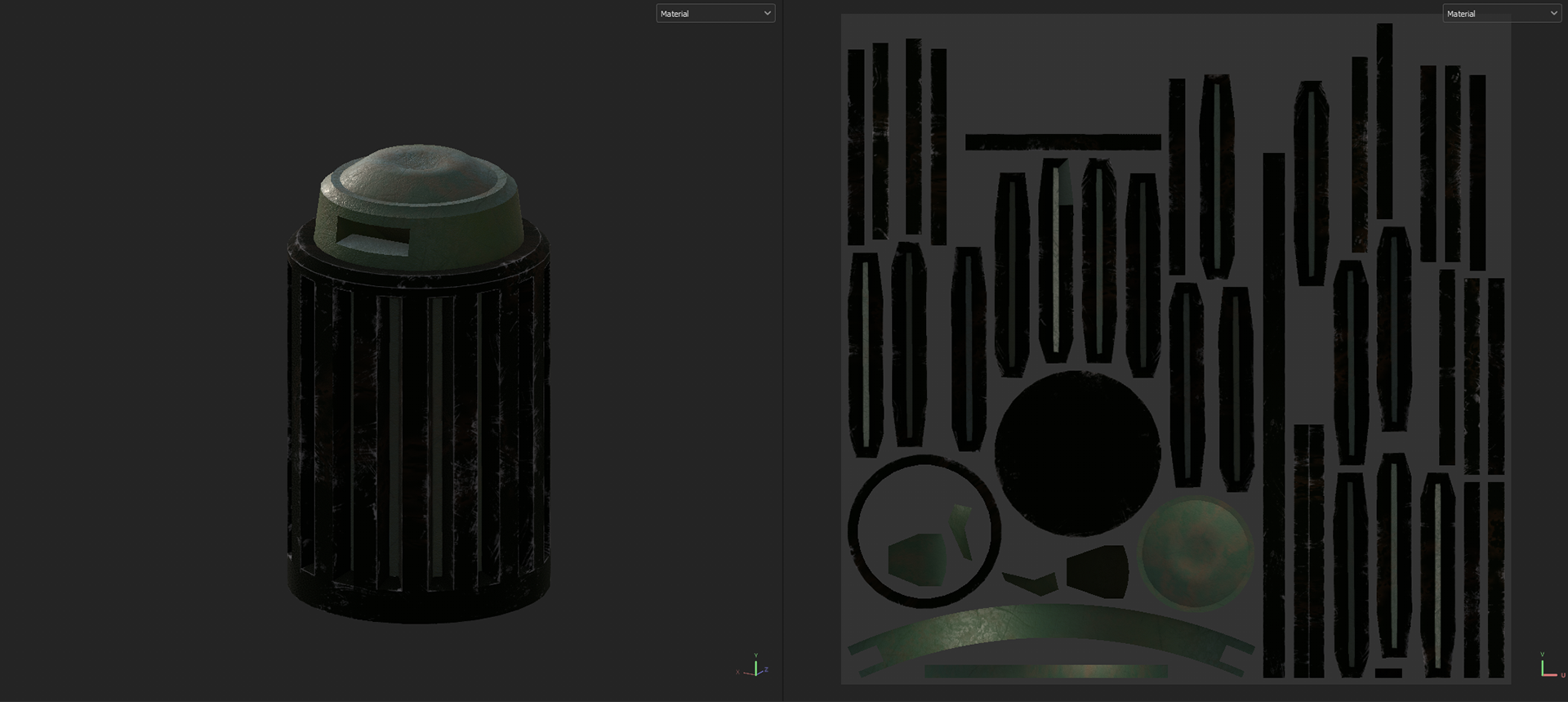
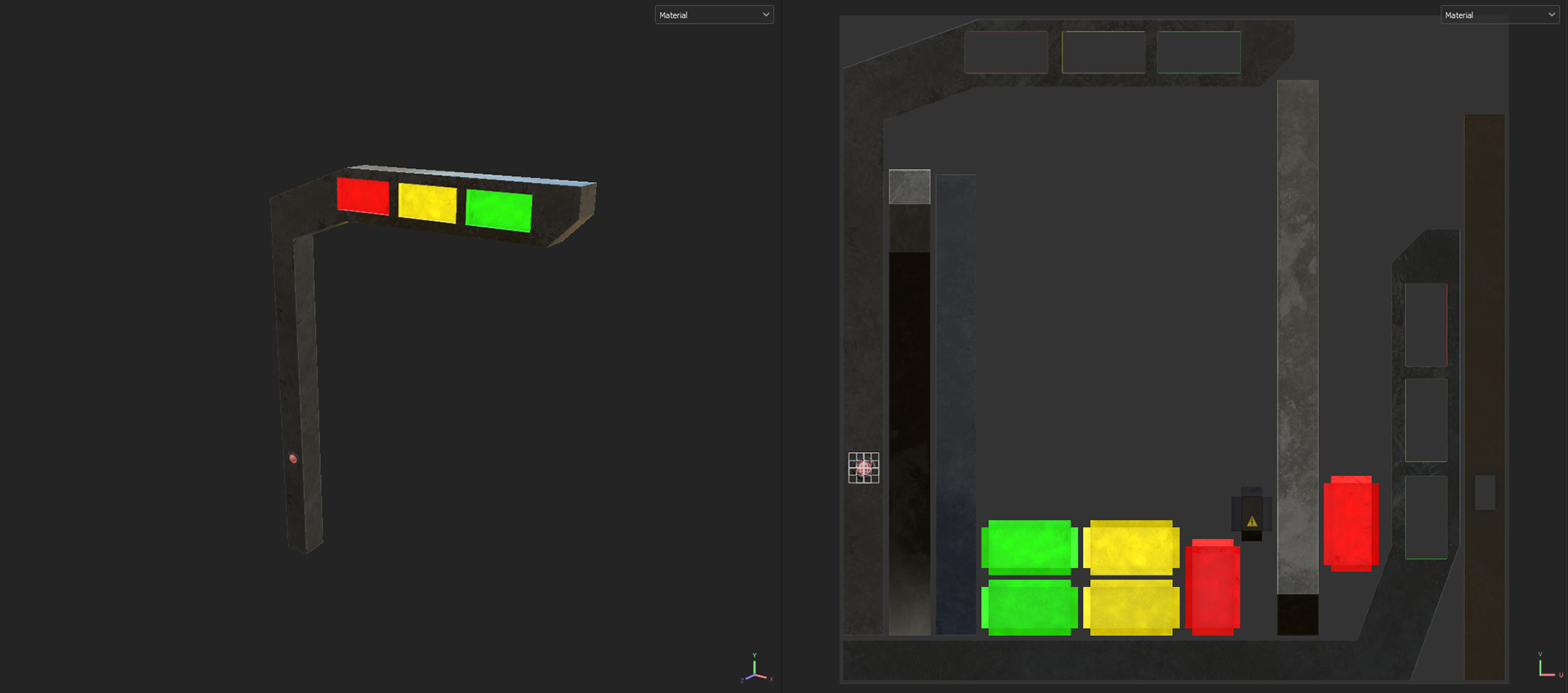
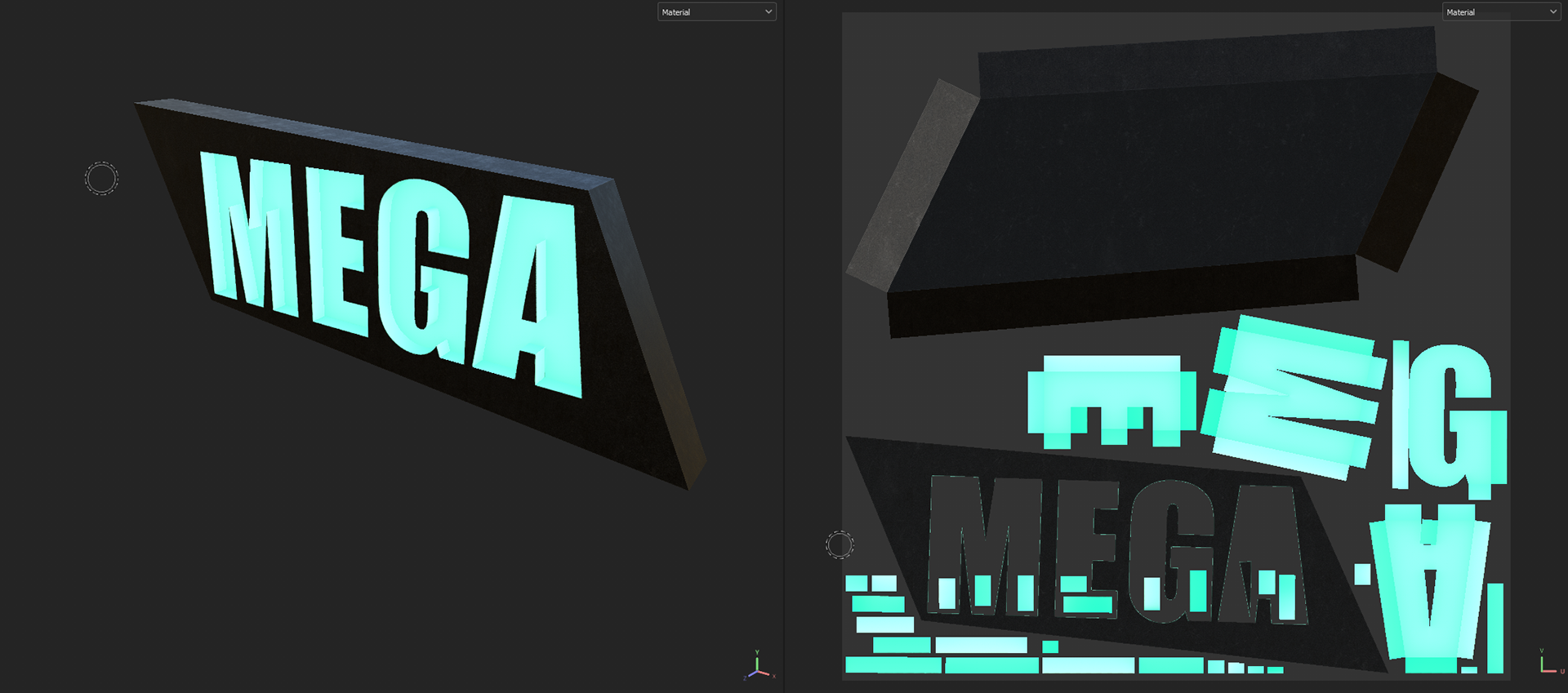
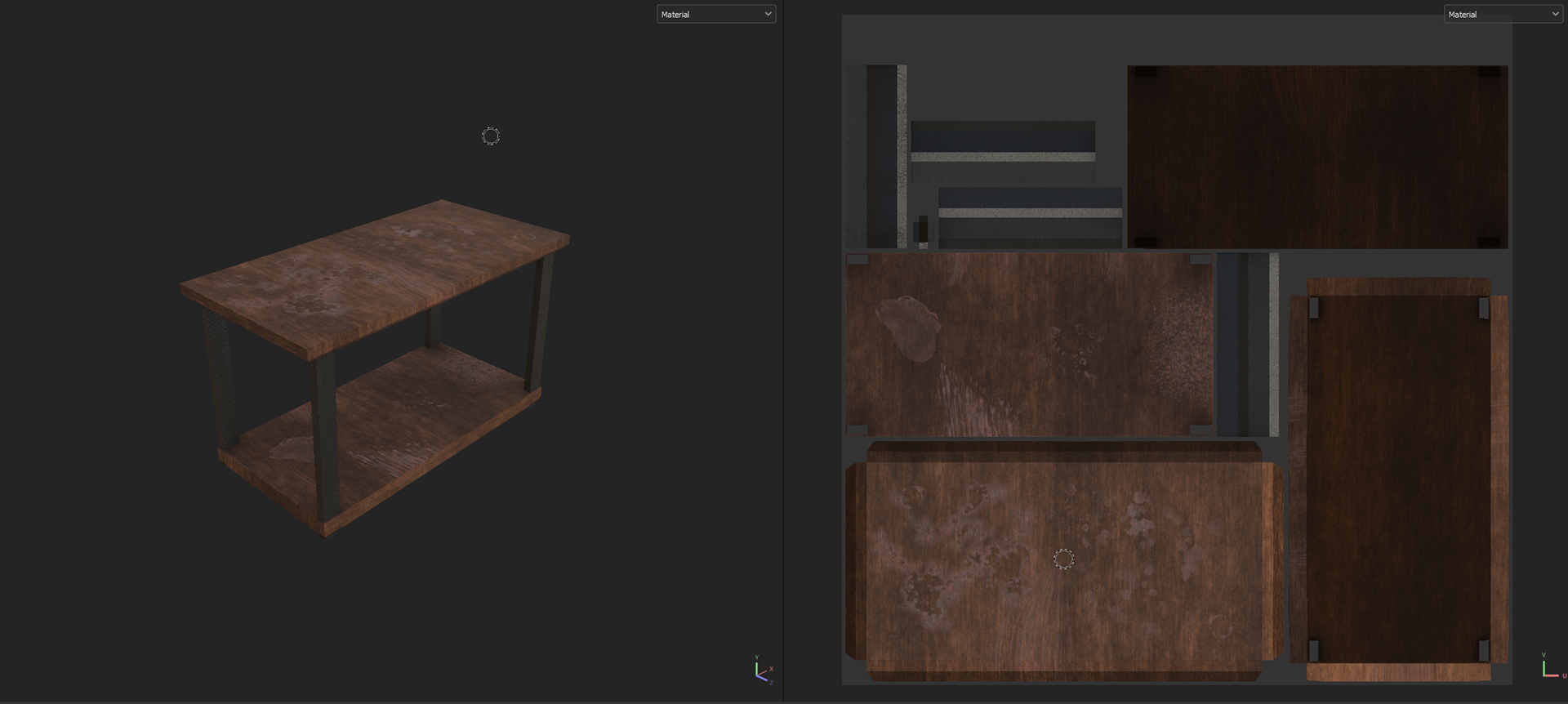
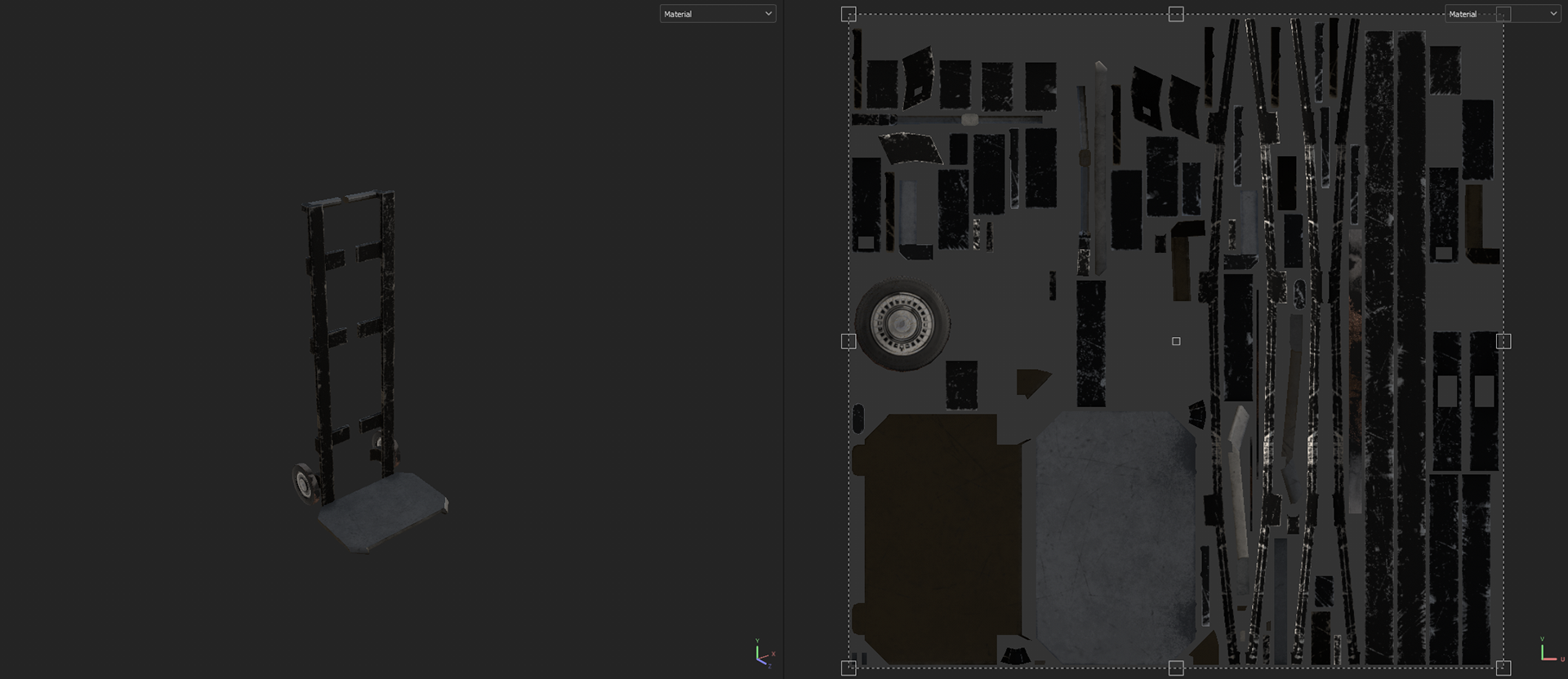
- Overall Outcomes and Final Video -
I learned a lot throughout the semester I made this level, and I am very happy with the outcome of my level. I had a great time making it, despite a fair bit of technical issues I didn't mention with getting a public link to the level. The editor is very versatile and access to Fortnite assets, as well as the ability to add your own assets and use any features in that version of Unreal Engine 5 is a game changer for the level editors.
All my peers who played a match really enjoyed it, even those who had never played Fortnite before were having a good time.
If I were to go back and change anything, I would definitely want to work more on the interior spaces, as I think the side buildings could have had better prop placement inside. The bases are somewhat simple and function fine. But, I would have absolutely liked to make an actual base interior with a room specifically for the flag. I would have had a proper entrance and “Alamo choke points” to give a defending team a last chance to stop their flag from being taken. This would have also stopped vehicles from being a problem, since right now you can drive right up to the flag, take it, and then quickly drive away if nobody is defending. Making it inaccessible to vehicles would allow bases to have vehicles near them again, since players would have to get out and walk to the flag for a distance.
At the top of the page is an unedited 10-minute video that discusses the level a little and fully explores it.
- Gallery -


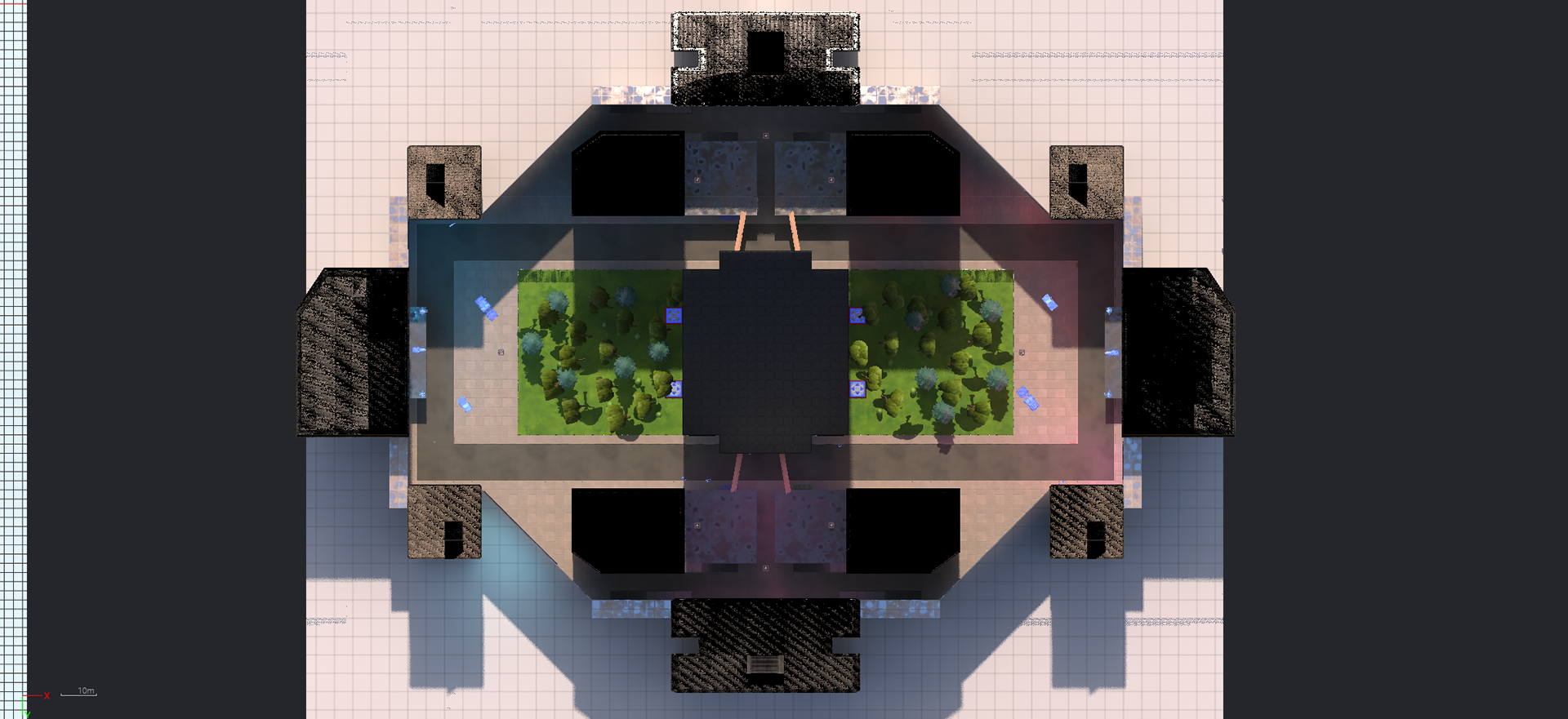
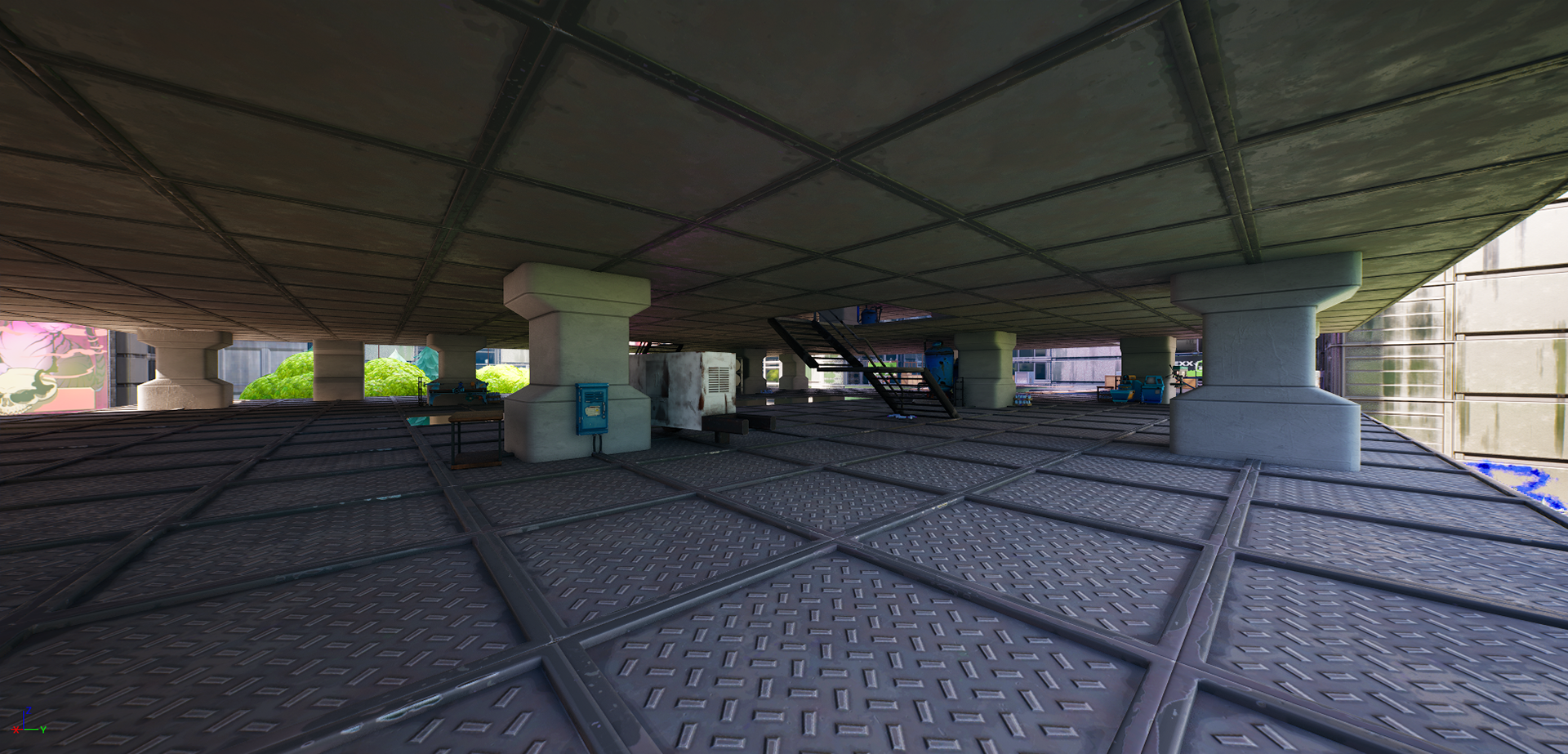
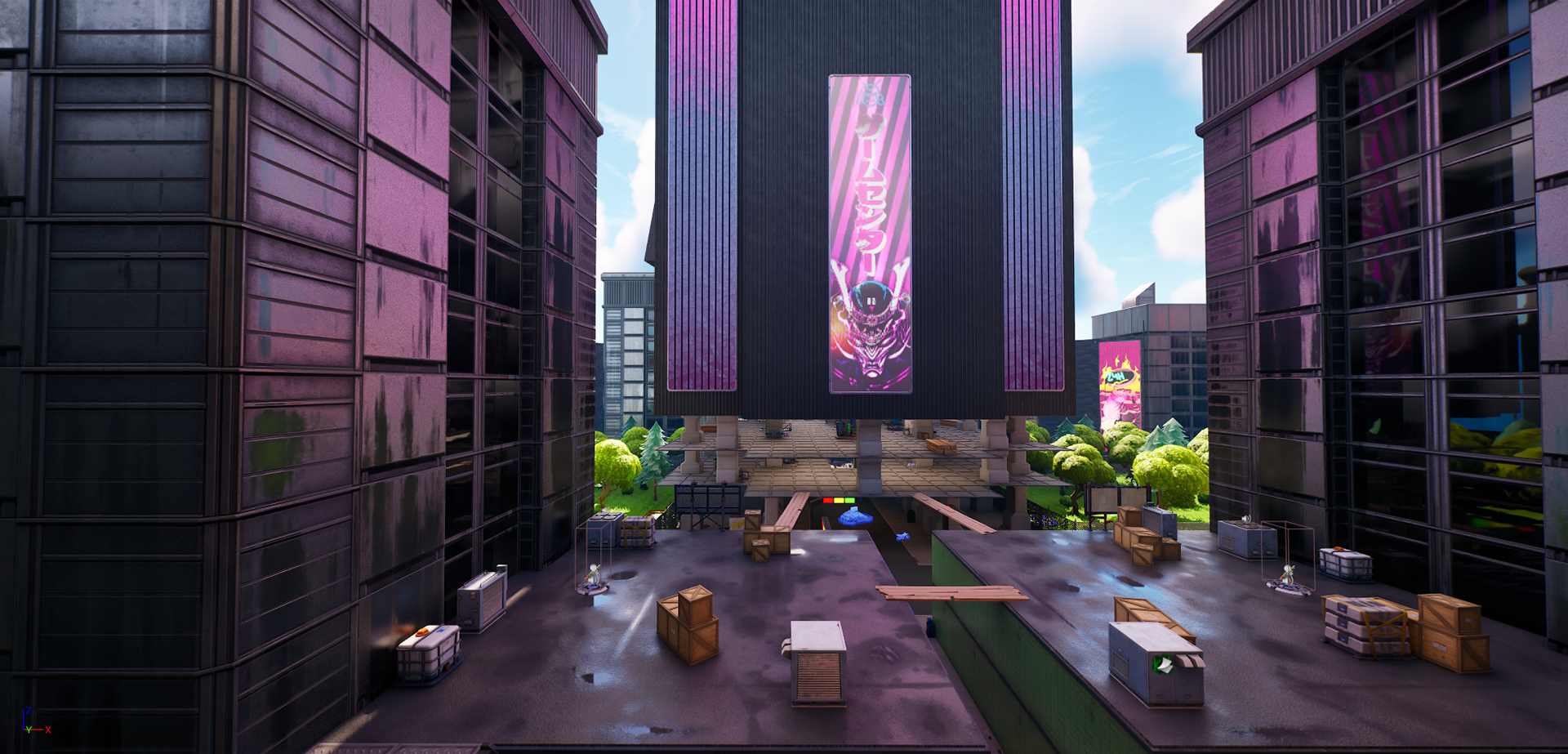



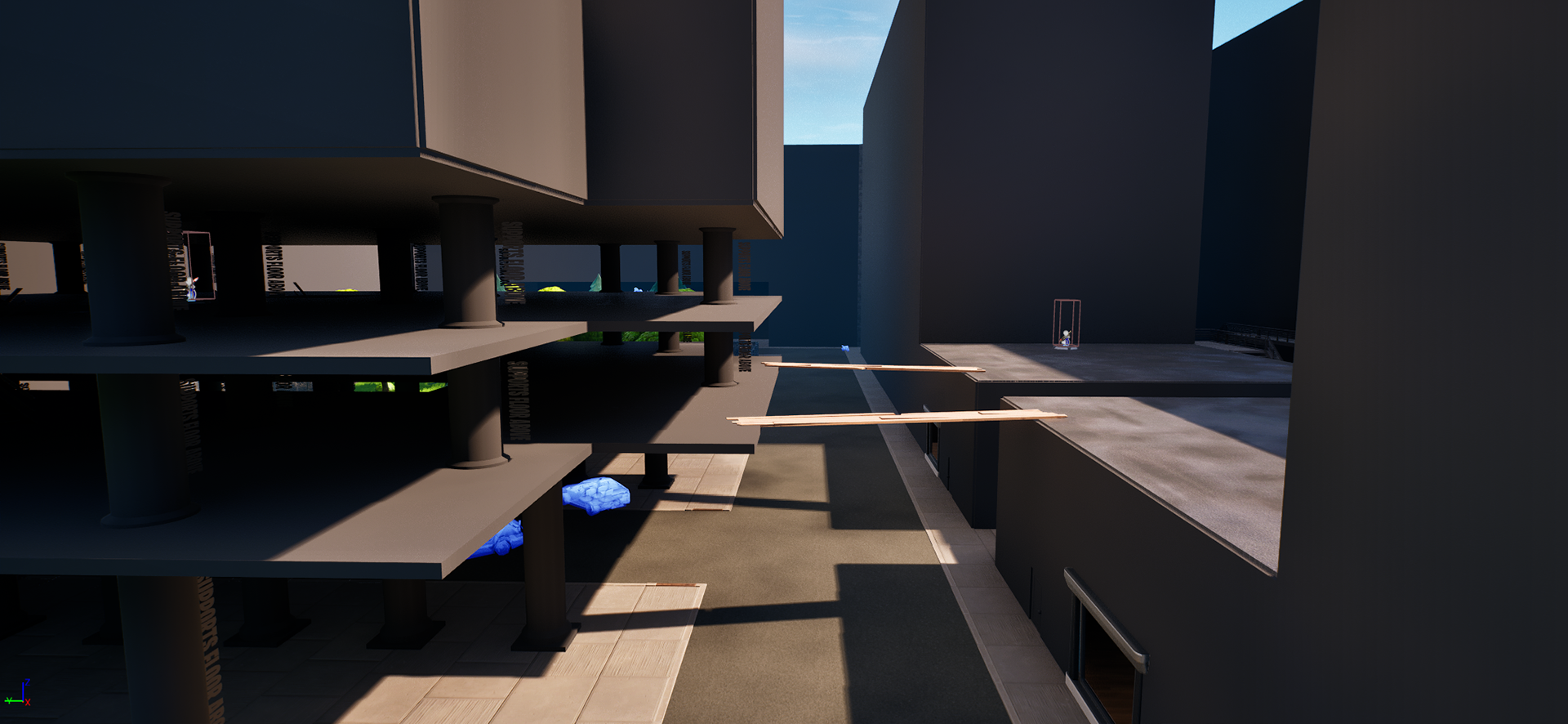
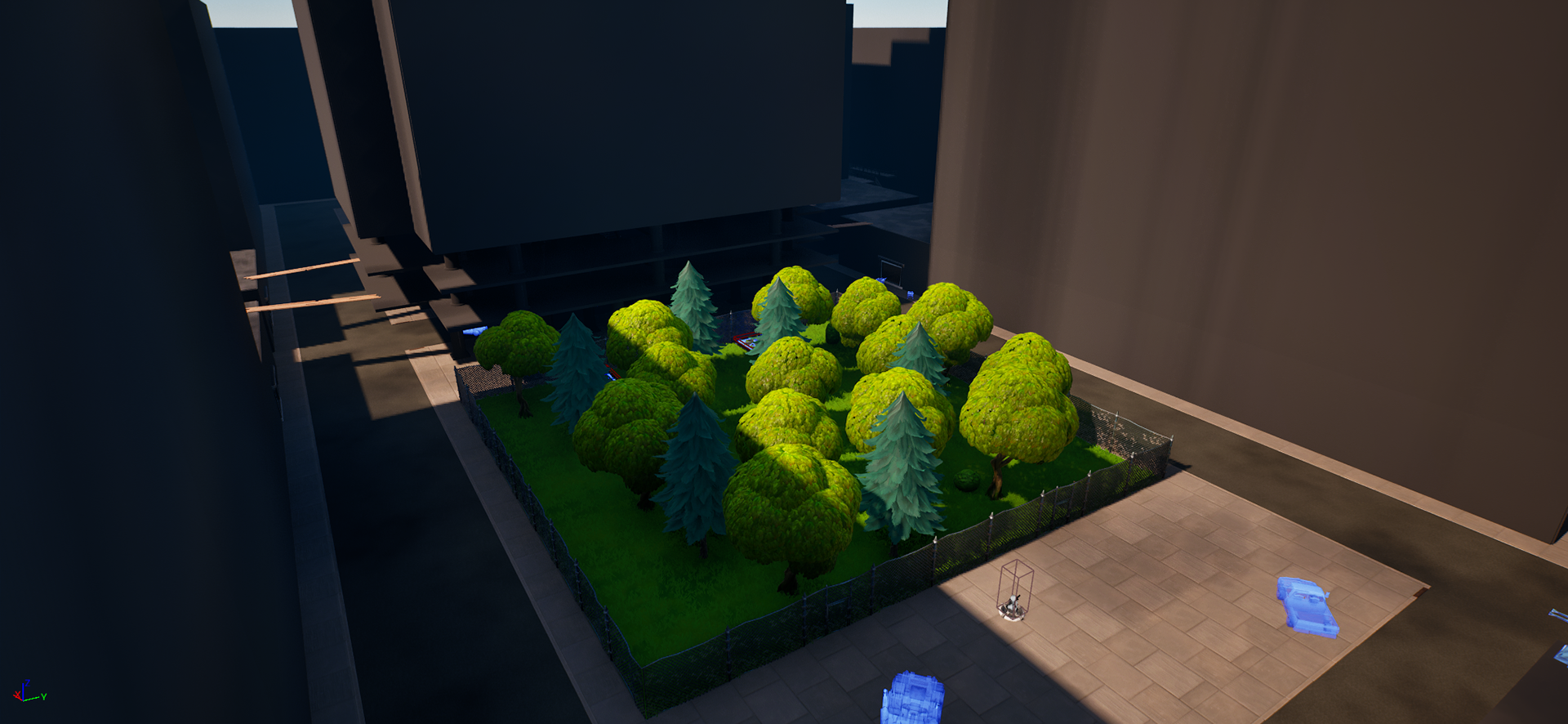


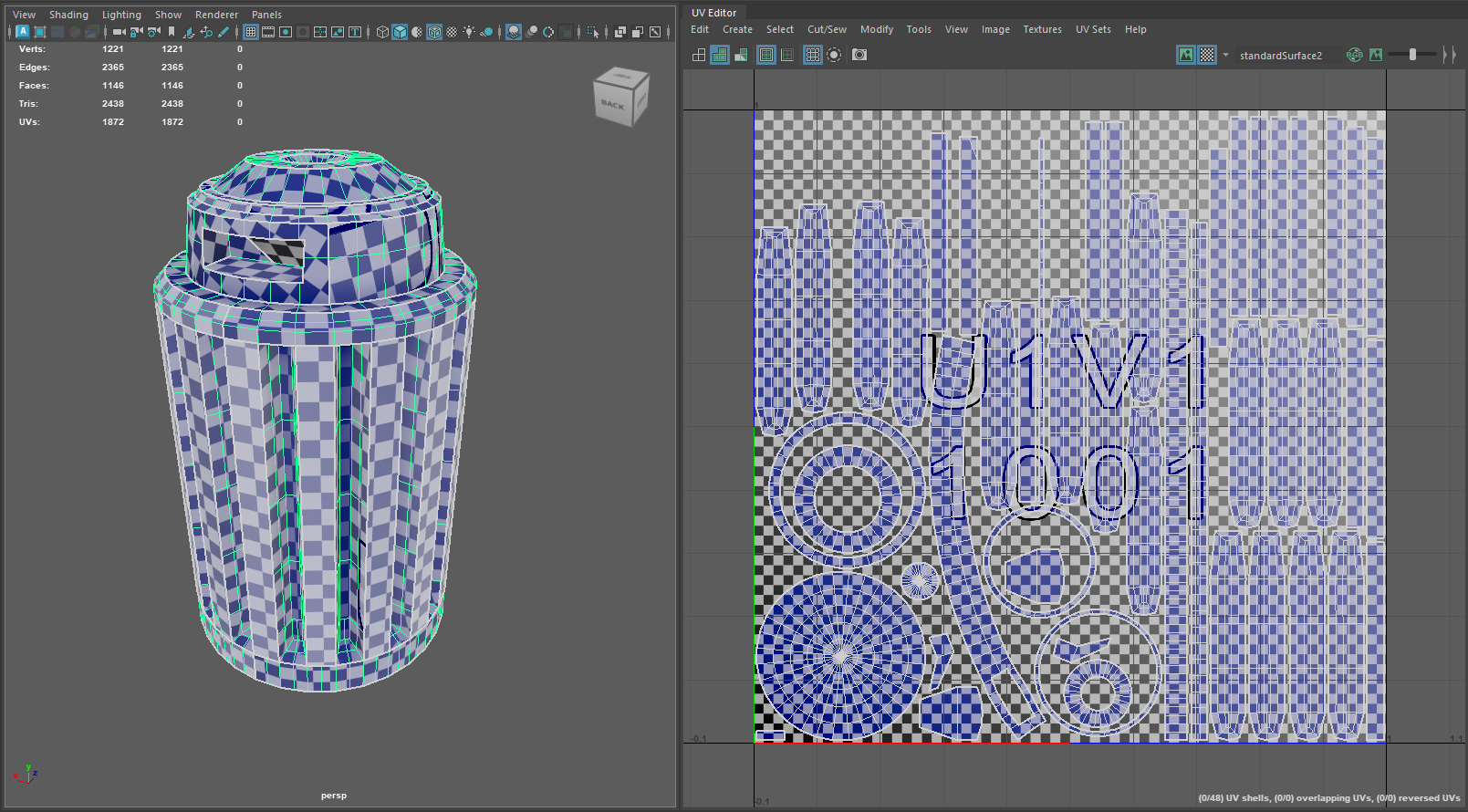
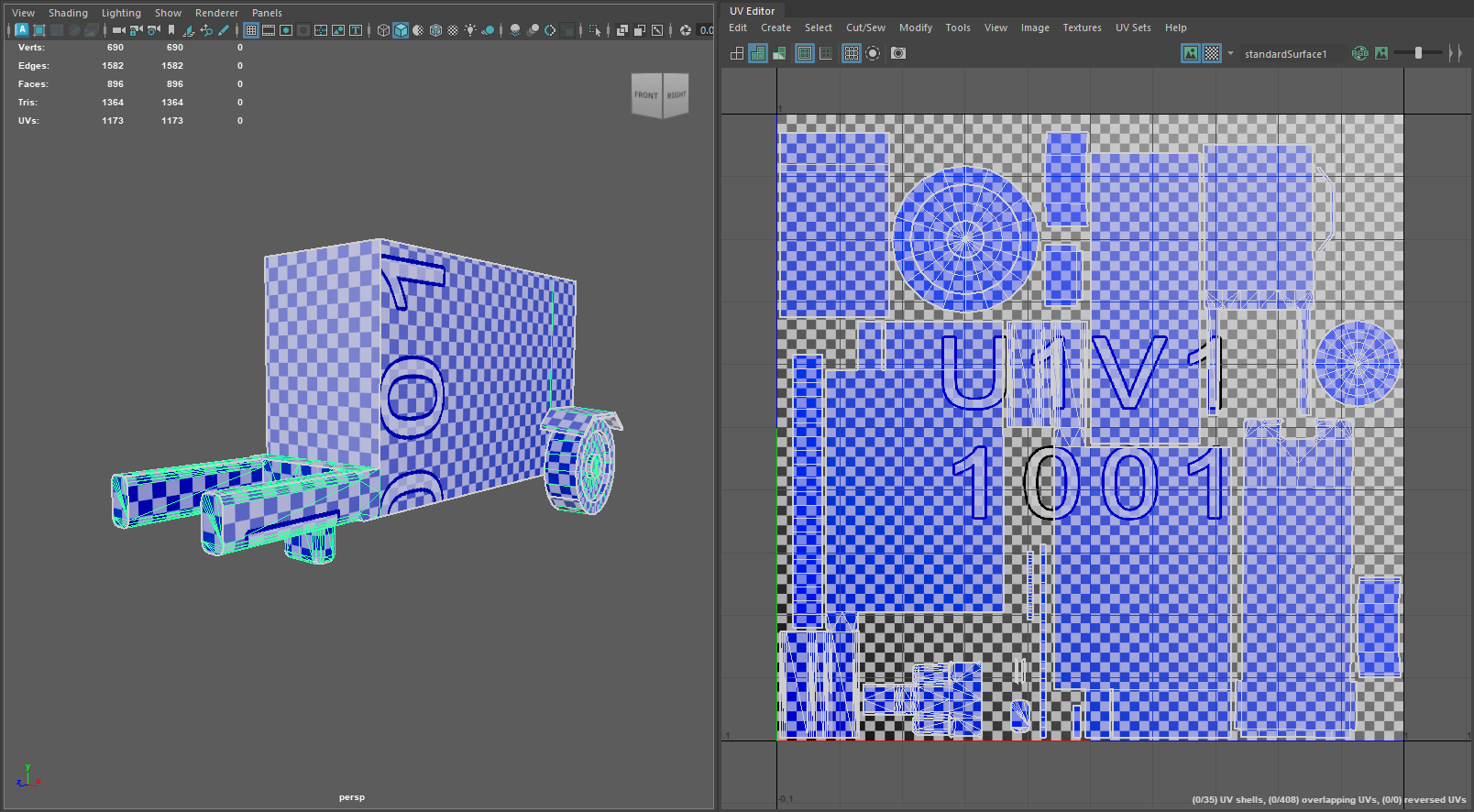
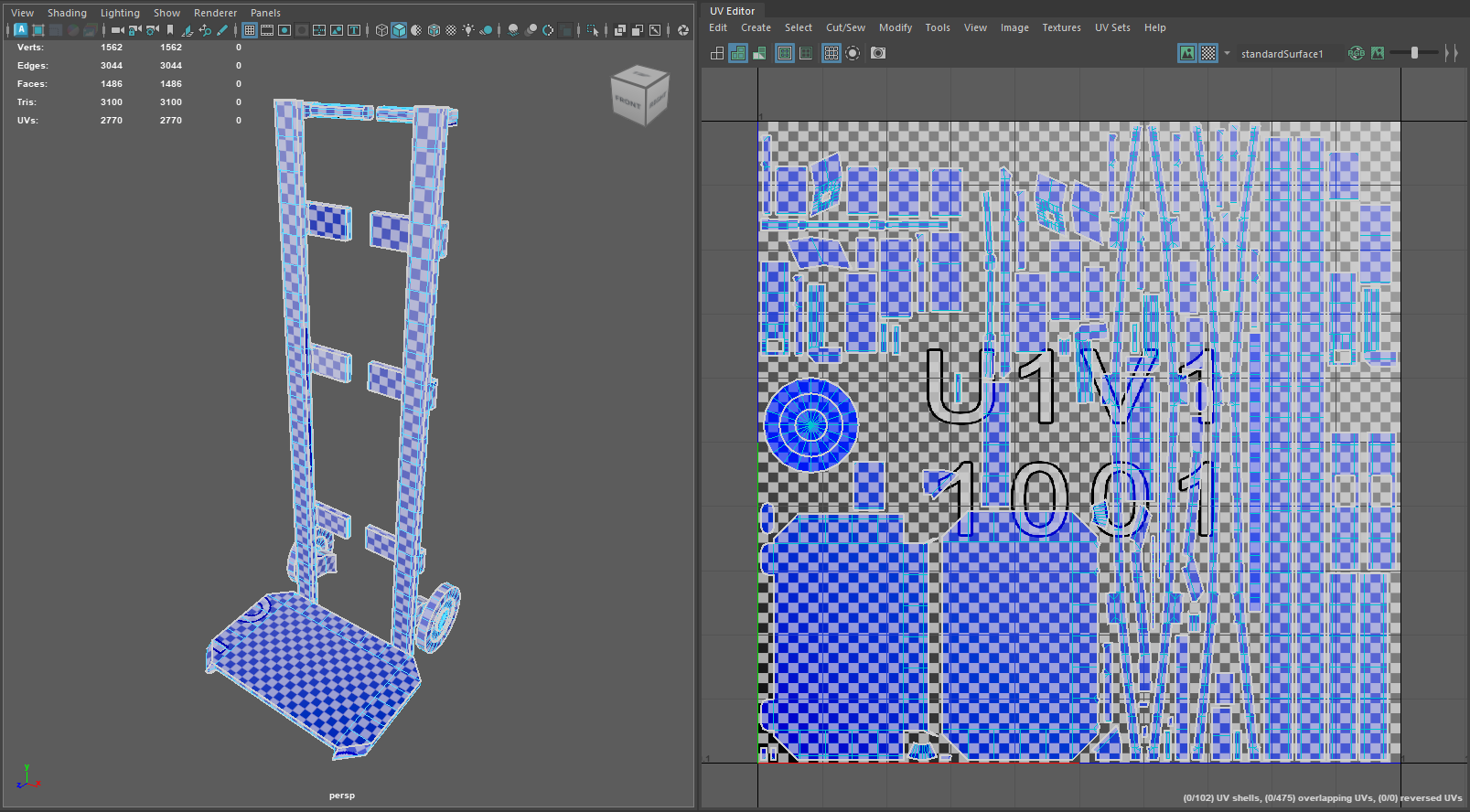
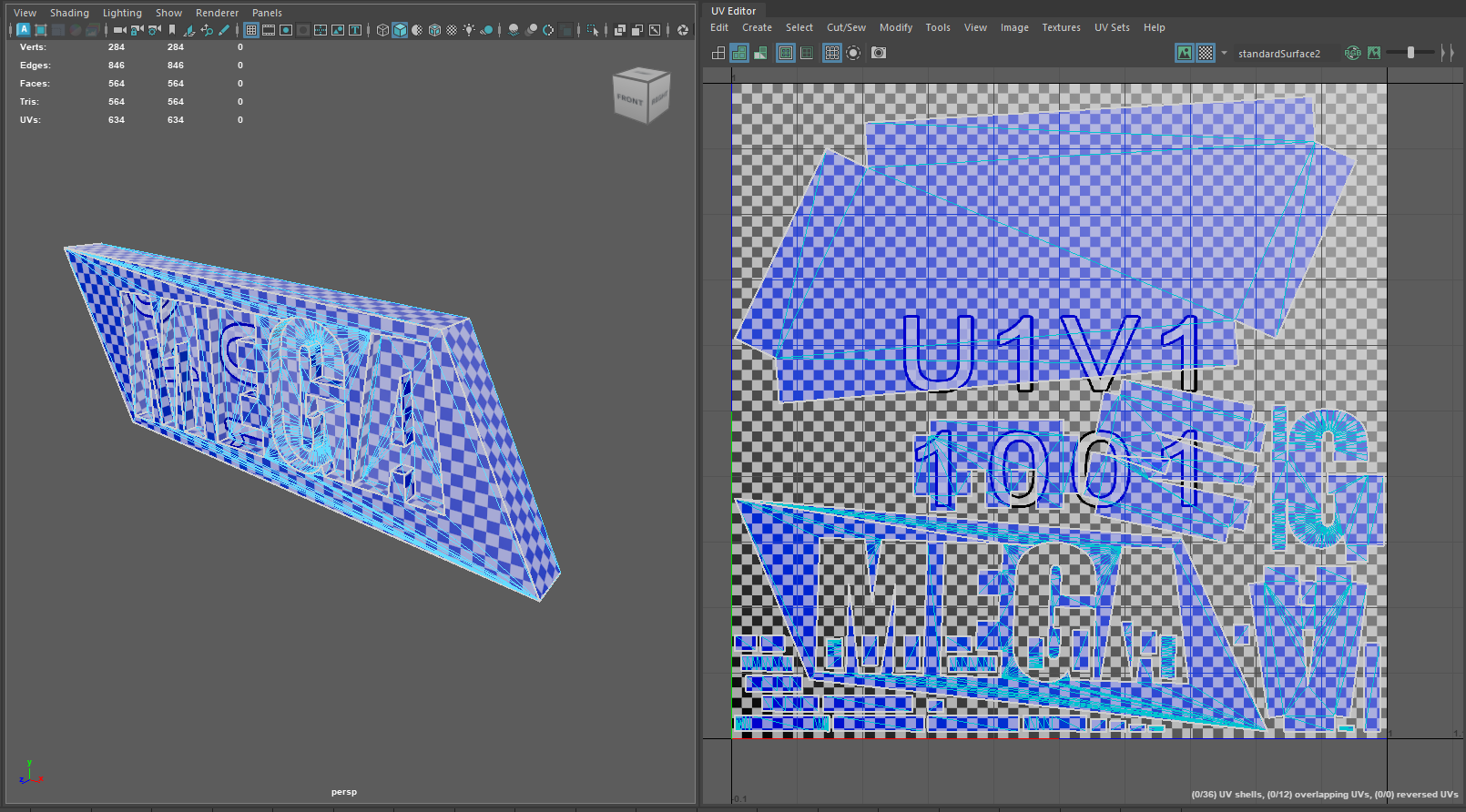

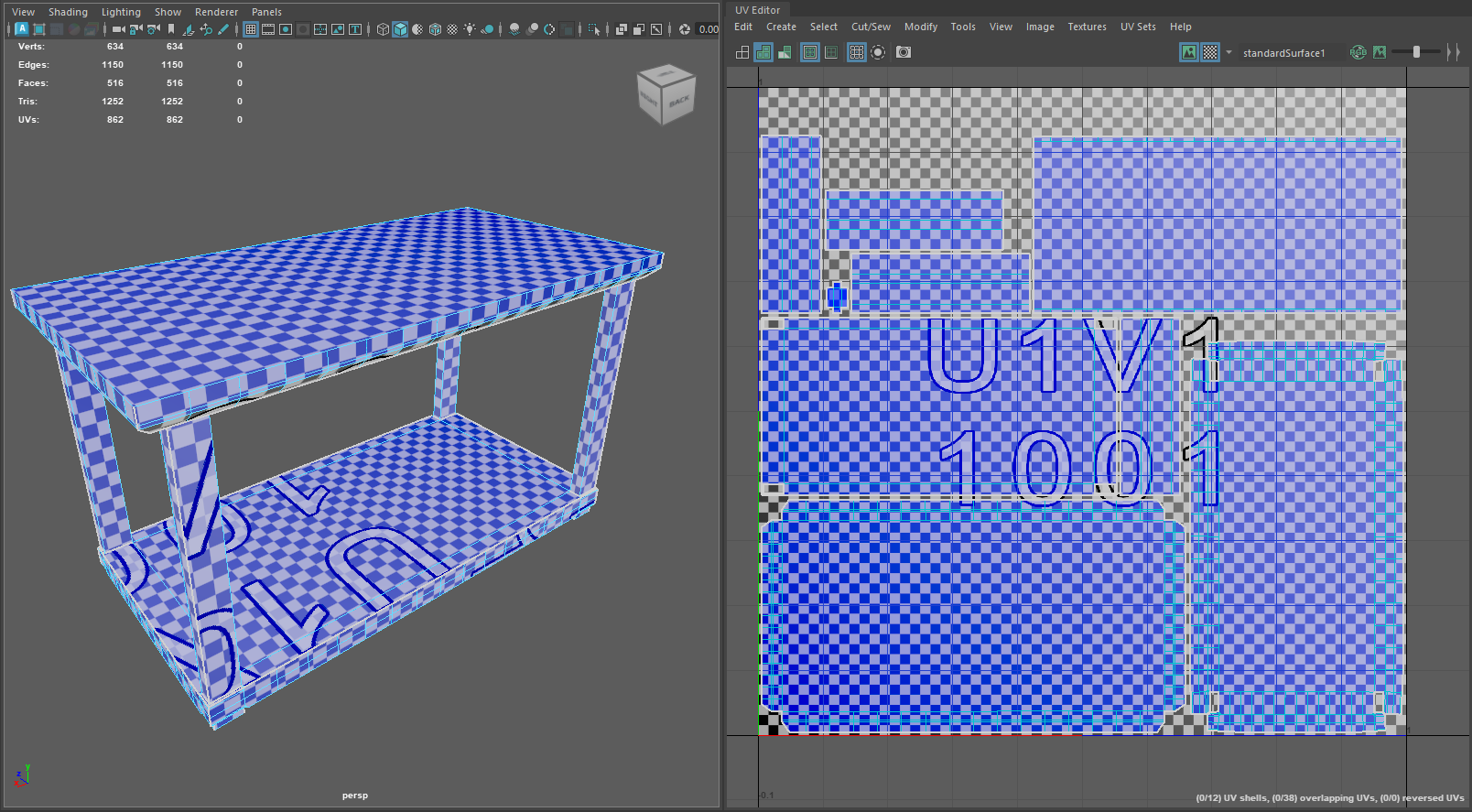


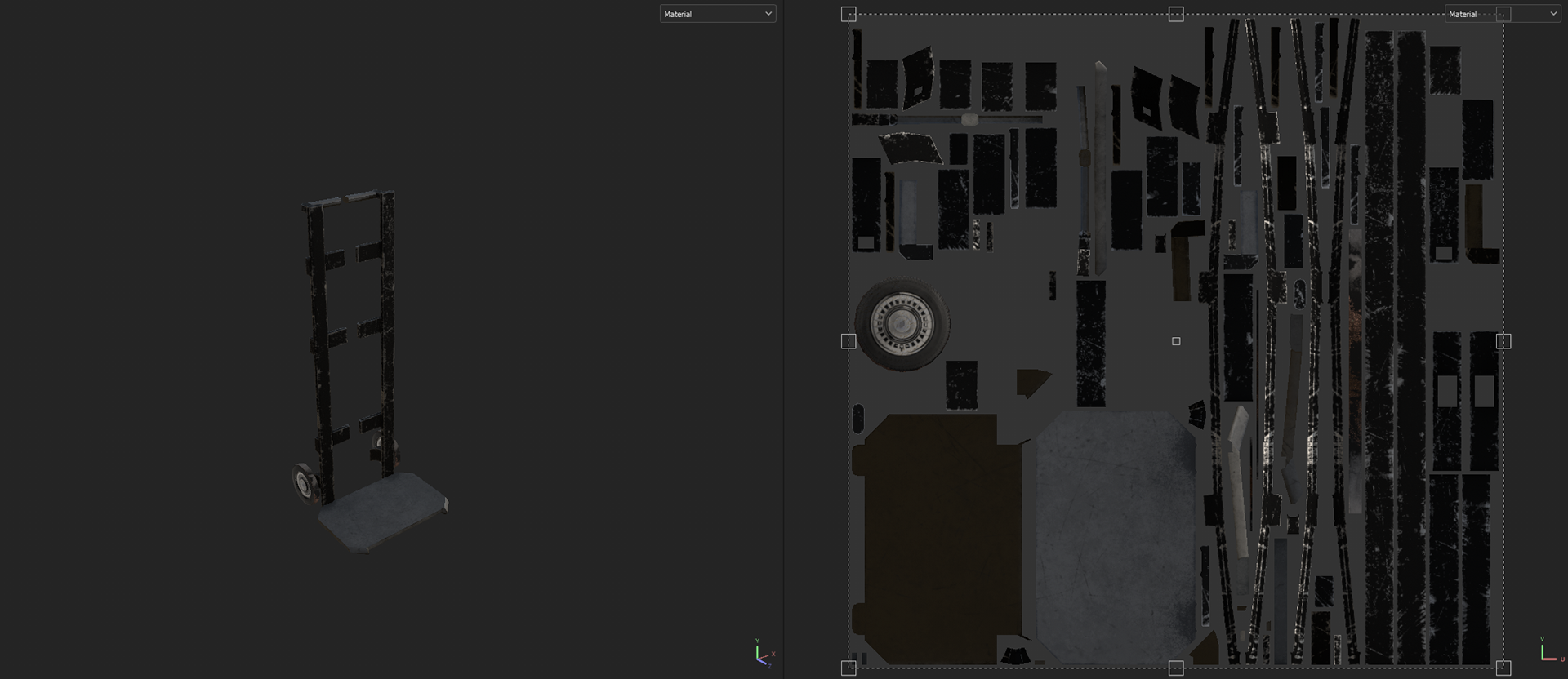

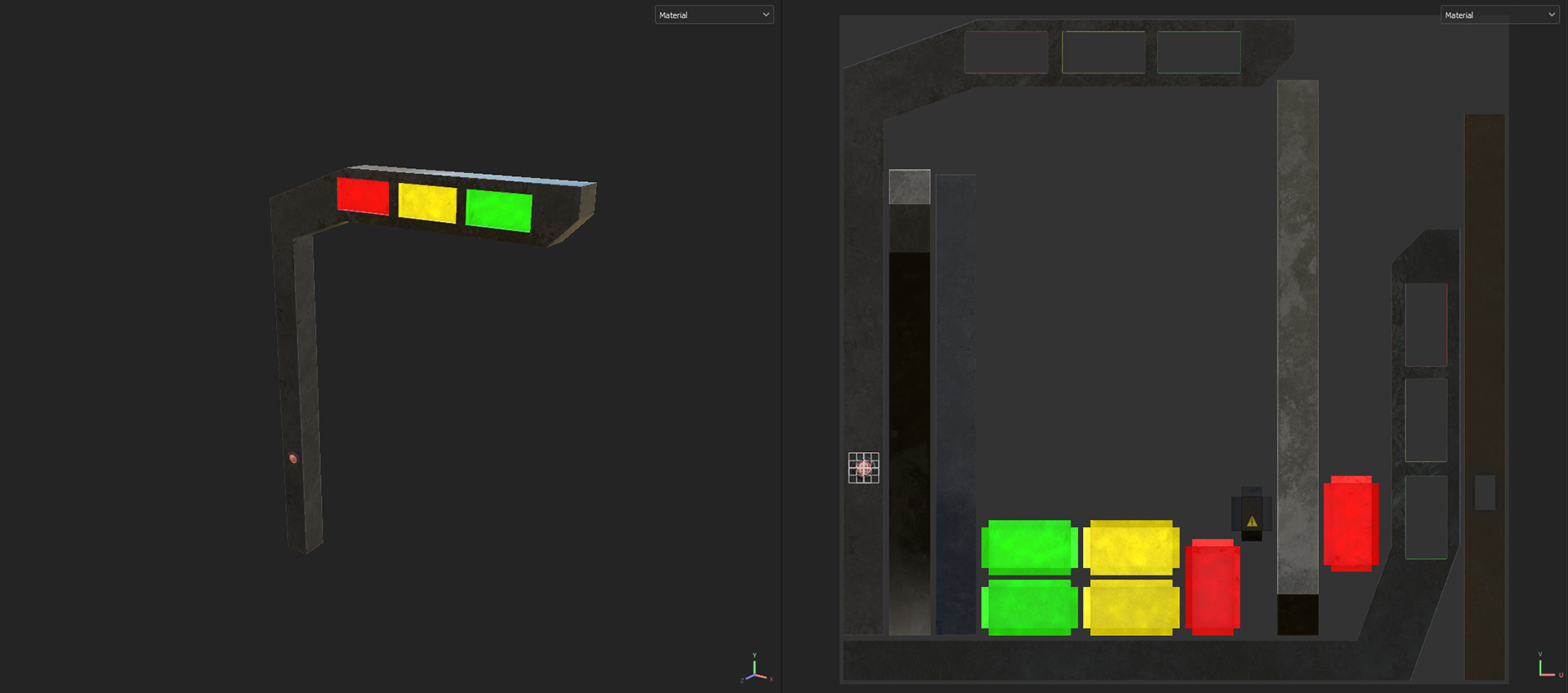
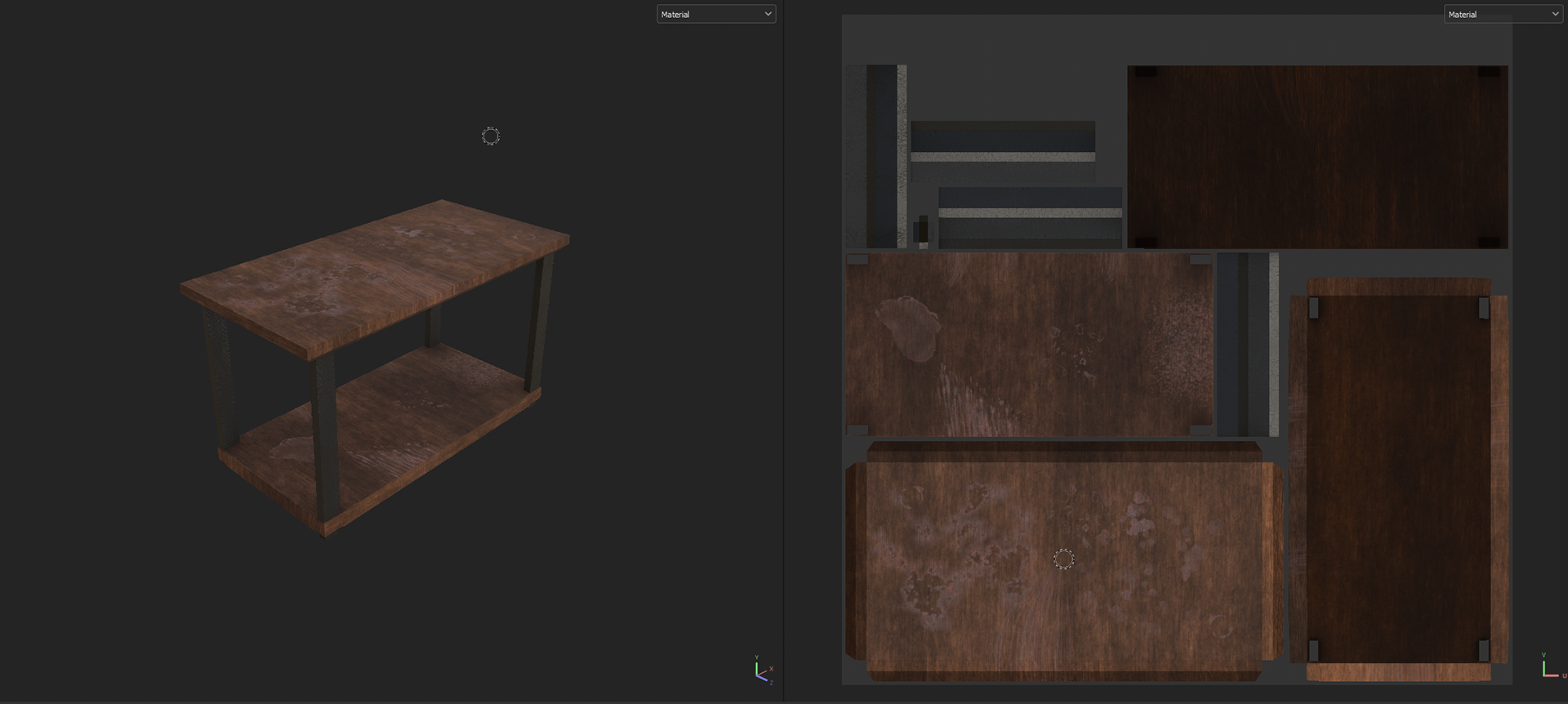
______________________________________________________________________________